It’s finally happened. Thank you, Mark Coker.
Smashwords Supports EPUB Uploads With Smashwords Direct
“One year ago in my 2011 annual year-in-review here at the Smashwords Blog, we committed to support direct EPUB uploads to the Smashwords platform in the second half of 2012.
Today we fulfilled that commitment with the launch of Smashwords Direct.
This new capability allows our authors and publishers to upload their own professionally formatted EPUB files for sale at the Smashwords store, and for distribution to the Smashwords retail distribution network….”
Read the rest at the Smashwords blog.
What does this mean? Why is this a happy day? A portent of wonderful things to come? At its heart, it means the most important thing:
Stable ebooks
I’ve spent the past year learning how to make stable ebooks. The biggest learning curve lay in figuring out how ebooks work. I’m handicapped because I’m NOT a computer savvy person. I’ve used computers for writing since the 1980s, but quite frankly I’ve used them as glorified typewriters and fancy bookkeeping ledgers with nary a thought about the inner workings or what was going on behind the scenes (behind the screen?). I had to learn a foreign language (html) and figure out who the smart people were so I could learn from them. It’s mostly been trial and error along with plenty of indulgence from some good friends who had enough faith in me to allow me to experiment on their books.
As much as I love the bells and whistles and trying this trick and figuring out that one, the most important lesson I’ve learned is this: If the ebook isn’t stable, none of the fancy stuff matters.
Is it possible for a Do-It-Yourselfer to make a stable ebook with Word? Or Scrivener? Possible, but not probable. Word processors are the wrong tools. You can follow all the directions and be meticulous, but speaking non-tech layperson to non-tech layperson: Shit happens.
A lot of that shit comes from the hardware side of the aisle. Every device maker is dreaming that his device is going to rise as Number One Preferred By Consumers Everywhere. Retailers like Amazon and Apple want their proprietary platforms to be the One Ring That Rules Them All.
With their Meatgrinder conversion program Smashwords struggled mightily to serve a lot of masters, all of them squabbling, and many not playing nice. The goal was to make it possible for anyone to self-publish and get wide distribution. The problem inherent with trying to satisfy everybody, though, is that compromises and narrowing parameters result in an overall lower quality. Ebooks had to be stripped down to the bare bones and great care had to be taken to lessen the chances that shit would happen.
It was backward and upside-down. Here we have increasingly sophisticated ereaders and tablets, full of possibilities that have barely been touched. The wrong tool (Word) makes it too dangerous to attempt exploiting the technology.
In order to reach greater heights, in order to really open up the possibilities, to look under the hood and see what these babies can really do, the ebook must be stable.
A validated EPUB file is stable. When the end user opens their ebook, no matter what the device, it will work. If the user wants to change the line spacing or the font or whatever else their device allows them to do, the ebook will oblige. It will look good on a small screen and it will look good on a big screen. If a user has multiple devices, the ebook will be stable across the devices. The ebook will continue to work even as devices are updated, improved and changed (as long as the devices continue to base them on EPUB–knocking wood here).
What does this mean for the Do-It-Yourselfer? I’m not going to lie. Building a validated EPUB file is NOT the easiest thing in the world. I have heard on good authority that the program called Sigil does a good job and is user-friendly. Having not used it myself, I do not know. Anyone who wants to discuss it, please, feel free.
By opening up Smashwords to EPUB files, my prediction for the New Year is that we’re going to start seeing a serious uptick in the overall quality of ebook formatting. Readers will demand it. They will grow increasingly dissatisfied with bland, generic looking ebooks and unhappy with ebooks that cannot be customized by their devices. We’ll start seeing innovation, too. Right now ebooks are a digital imitation of print. Face it, printed books are just about the perfect medium for conveying text. For that purpose, there’s not much room for improvement. What I’m thinking is how ebooks are different. That’s where the innovations will arise. With a stable platform, a solid foundation from which to build, ebook producers are free to innovate.
So thank you, Mark Coker and Smashwords. I predict your Smashwords Direct publishing option is going to result in benefits far above and beyond whatever it is you envisioned.
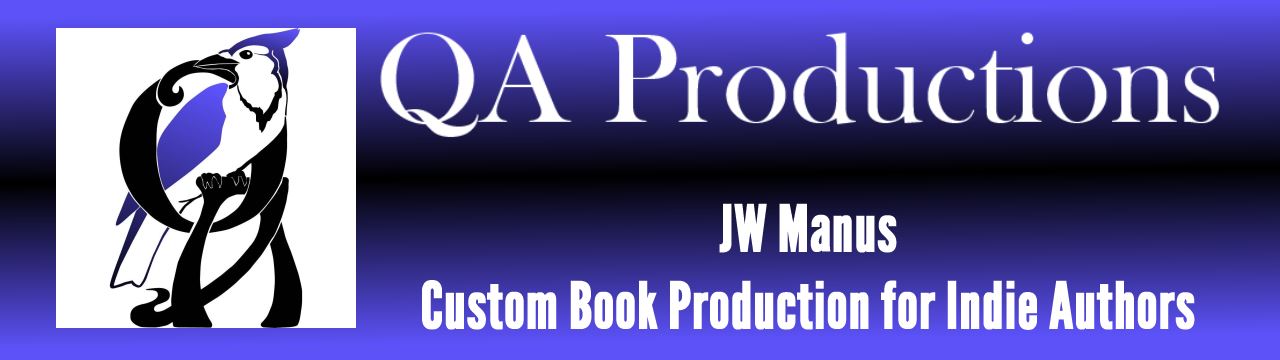
Hi Jaye:
A happy day, indeed! I can understand why Smashwords developed Meatgrinder, but it equates to trying to make a silk purse out of a sow’s ear. One can come close, but the end result will not be as good as the real thing.
For e-books, the real thing is ePub. The support may vary from e-reader to e-reader, but it is far more likely to be rendered the way the author wishes it to be rendered if the starting point is ePub.
And, as far as Sigil goes, you know I am a huge fan, especially version 0.6.x was released. It comes very close to providing an ePub development tool that doesn’t require the user to understand the intricacies of the ePub standard to create an ePub. But, fortunately, it lets advanced users get “down and dirty” with the underlying HTML, toc.noc, and content.noc files. That Sigil is free is astounding.
What a great start to 2013!
Jon, I’ve seen the results you’ve achieved with Sigil and they are lovely. Would you care to do a guest post about the program? It’s too much to demand the once-in-a-great-while indie publisher to learn all the ins and outs of html in order to make an ebook. But if Sigil is as user-friendly as it looks, then that’s a tool that makes sense.
Hi Jaye:
Thanks for the kudos on my humble formatting efforts with Sigil. If you think there is interest, I would be more than happy to share my knowledge of Sigil. Just let me know.
I think it’s necessary, Jon. If Sigil makes it easy for occasional ebook producers to build valid EPUB files, then it’s good information. The sooner Word is relegated back to its real purpose–producing PRINT documents–the better.
Yeeeee-haaaaaah! Ride ’em cowgirl! Can’t wait.
😀
This is great news. I swear I write more slowly just to avoid formatting the finished titles for Smashwords. Woot!
I’ve used Sigil in the past, but now my love for Scrivener is too great to go back. Except for Smashwords, I’ve been able to use my Scrivener export, without any tweaks, for both Kindle and Nook, with great results. Happy New Year!
Hi Gretchen, it is great news. I truly do believe this is going to increase the quality of ebooks across the board. As a reader, all I can say is, Yes!
Pingback: Happy New Year, Happy Day: Smashwords Now Accepts EPUB Files | J W Manus | T. W. Dittmer
Wow! Great news. One less format to fool with, and a much better experience for the reader.
Jaye:
I would love to hear what Jon has to say about Sigil. Until now, I’ve used Calibre to get Mobi and ePub files which have uploaded without a hitch to Amazon, Kobo, and B&N, but iTunes kicked my ePub files out which puzzled me because I produce them via squeaky clean HTML and CSS.
On the advice of another writer, I tried Sigil. It obviously makes more reliable ePub files than Calibre, because they passed validation and uploaded to iTunes on the first try. It’s a fabulous piece of software and you can use it in code mode or WYSIWYG.
I really appreciate Calibre and so far Amazon hasn’t choked on my Calibre-created Mobi files, but I hear they sometimes do. What do you use to create Mobi files? Kindlegen? The thought of working at the command-line level gives me the shivers! I just wish Sigil could produce Mobi files as well as ePub files.
What you need, Maggie, is KindleGen. Download the Kindle Previewer and Kindlegen (free). You must include the cover with the ebook in order to get it through Kindlegen, but I THINK that is pretty much the only adjustment you’ll have to make. Run your validated EPUB file through Kindlegen conversion and it should compile a mobi file that will work beautifully for Amazon. I don’t trust Calibre for conversions. It’s an excellent tool for end users and a nice way to test how your book looks, but I’ve had problems with files converted with their program.
your talking dirty again Missy xxxxx
Geek talk. It’s the new sexy.
Good news! The ability to distribute to multiple platforms a proper EPUB and not some dorked up automagic conversion from a .doc will definitely up the standards of eBooks from the indie publishing community.
I hope that Smashwords releases some guidelines on EPUB creation, since none of the other major vendors do in a meaningful way. What metadata should be included in the OPF? Any CSS quirks that need to be addressed? Will they mention that center, left, and right-aligned text in iBooks EPUBs needs to have span elements wrapped around it to render properly? Is EPUB3 coming soon?
Those are all questions that have occurred to me, Paul. My guess is that each vendor has its own little quirky requirements and trying to get them to all agree on one set up will be akin to wrangling snakes. Since I deal mostly with fiction, it’ll probably be a while before I run into major problems. It’s non-fiction with specialized formatting where the REAL problems will start showing up.
Maybe this is the year the producers AND the end users come together and put down their collective foot. It is is time to tell the device makers to quit screwing around and decide on some STANDARDS. I can dream, right?