There are some people who smugly believe they are the bane of my existence. Sorry. My Cone of Silence is such a powerful force field, no mere human being can annoy me for long. The true bane of my existence is punctuation in ebooks. Especially the two characters most beloved by fiction writers: the em dash and the ellipsis.
On the good news front, the people who program Amazon’s Kindles have solved the em dash problem. It used to be that Kindles treated two words joined by an em dash as a unit. Hence, it could cause big, ugly spaces in sentences when the text flow jumped that “word” to the next line:
You’re innocently typing along and minding
your own business and decide, for good
or maybe not so benign
reasoning–character counts in this business,
you know–and there’s a big ugly space…
It appears now that every em dash is flanked by zero-width non-joiners. What that means is, the em dashes break when they reach the end of a line. No more big, ugly spaces in sentences.
Every silver cloud must have a spot of puce. I wouldn’t be me if I didn’t bitch about it. The rule appears to be iron-clad, even for em dashes at the end of a line of dialogue.
“Hey, stupid! Watch out for that–“
No problem–unless your dialogue runs a little long and the text wraps to the next line.
“Hey, stupid! You better watch out for that
–“
This would be an easy fix. Just slip a zero-width joiner between the word and the em dash so it’s not allowed to break at the end of the line. EXCEPT Kindles no longer recognize the zero-width joiner entity. I can put them in, but the device just ignores them.
Le sigh...
***
Ellipses never seemed to cause much problem on the device end–the problems were caused by writers using three periods instead of an ASCII character. Or worse, trying to go for the “bookish” look and spacing the periods. This caused a whole generation of orphans on the screen.
What are saying, Jaye? My ellipses are.
.. improper?Or something even sadder can occur. The
poor little orphaned period sitting all alone..
.
The cure for this is simple. If you are using Word, run a Find/Replace All operation with three periods in the Find box and three periods in the Replace box. Word will automatically change your three periods into ellipses that the ebook will treat as a unit. If you’re using html, do a Find/Replace to turn the three periods into the ASCII character.
What if you want spaced ellipses? Normally I discourage that. Spaced ellipses are just asking for trouble. They look fabulous in print, but they play havoc in ebooks. An ellipsis at the beginning of a line or even sitting by itself on a line looks a bit odd, but it’s acceptable. An orphaned period or two periods looks like a mistake. Plus, justification could warp them out of shape. That is not acceptable.
But. I have a client who really, really, really wanted spaced ellipses and was willing to risk a platoon of orphaned periods to get them.
I came up with a solution that is so simple, so elemental I feel like a dope for not thinking of it before. The no-break space.
In html the entity is & nbsp ; (but all closed up–the spaces are just to fool wordpress). So, a spaced ellipsis would look like this:
 The first line is a regular ellipsis. The second is an ellipsis with punctuation. On the Kindle it will look like this:
The first line is a regular ellipsis. The second is an ellipsis with punctuation. On the Kindle it will look like this:
. . .
. . . ?
Ta da! Spaced ellipses the Kindle treats as units.
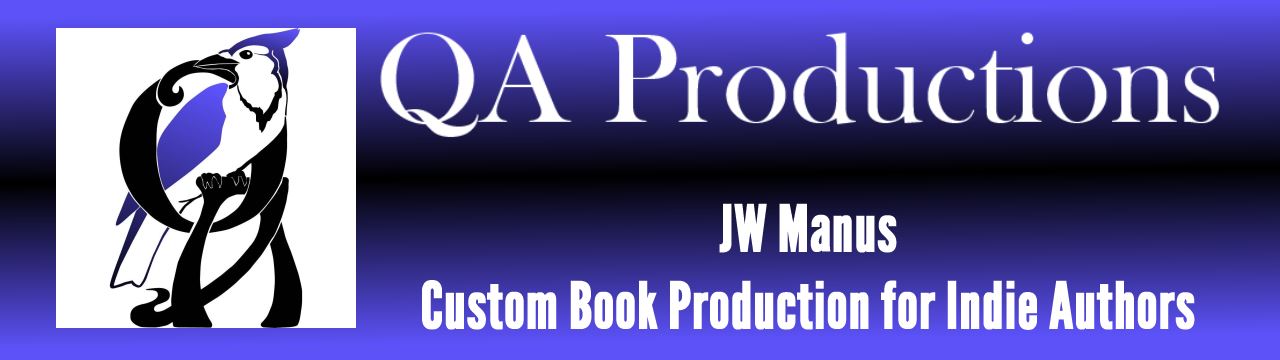

Don’t know just how I stumbled on your blog, but you’re doin’ a hell of a job, man. I’ve GOT to spend some serious time here, as I do all my own formatting… AND I’m addicted to the ellipsis. 🙂
Welcome, T.W. Glad to be of service. And, erm, yes, “My name is Jaye and I am addicted to ellipses.” (at my local chapter of Punctuation Anonymous)
What is a zero-width non-joiner? I solve the problem (I think, unless Amazon isn’t recognizing it) by leaving a space between the em dash and the adjoining words. It works like this — hopefully — unless it doesn’t. Of course, comments don’t recognize em dashes, so I have no idea what this is going to look like.
The careful way you format books is astounding. You find answers to questions I never thought to ask. Some people would shrug off this problem and say, “That’s just the way ebooks are.” I admire the way you dig deeper and actually solve the problem!
Heh. For the first time in my life my utter fascination with minutia is paying off.
A zero-width non-joiner is an html entity–& zwnj ;–that is supposed to create a no-width break between characters. Kindles were always sort of iffy in how they handled them. In theory the characters were always supposed to be joined except at the end of a line, when they were supposed to break. It sometimes caused the em dashes to “float” which was ugly, but it was better than big, ugly spaces in sentences. A zero-width joiner–& zwj ;–did the opposite. It makes a non-breaking join with no space between characters. The Kindles aren’t recognizing it as a character, so it’s pointless to use it now.
You don’t have to insert spaces between em dashes and words anymore. That eliminates the problem of “float” too, where the justification causes wide spacing between characters. Don’t use double dashes for an em dash because those can split and that looks like an error.
For those using Word: if, like me, you use double dashes to indicate an em dash while you are composing, before you format turn them into proper em dashes with Find/Replace. Type the double dash in the Find box and in the Replace box type ^+ and do a Replace All.
I haven’t noticed the em dash causing the line break problems you mention on my Kindle Touch. But where it really annoys me is the dictionary lookup. An em dash of course isn’t supposed to have spaces on either side of it, and most of the ebooks I’ve read have followed this convention. But when I try to look up the meaning of a word followed or preceded by an em dash, the Kindle treats it as part of the word, joining the two words and the em dash together. Which of course fails to find anything in the dictionary. Extremely annoying. And so far they haven’t pushed an update that fixes it for me.
I suspect problems/annoyances like these are caused because the people who program the devices are computer-people not writer-people. I don’t use the dictionary look-up (still old-fashioned enough to use a print dictionary) so I haven’t seen this, but now I have to try.
Yeah, they probably assume that only white space (space, tab, newline) breaks words.
I love the built-in dictionary. There are many words I sort of know the meaning of, but I couldn’t define them. They’re not important enough to dig out a print dictionary and look up, so I just keep going with my vague understanding. On the Kindle it’s so convenient that I do look them up most of the time. And if I don’t fully understand the definition, I can go the the full definition and can look words up in there too. I’ve gone as much as four levels deep 8^).
I’m seeing more and more ebooks that do have a space on each side of the em dash. I prefer it because it makes the parenthetical expression stand out, as well as eliminating the problem of the long empty spaces. I regard it as a sensible adaption to a new technology, rather than a grammatical error.
Fortunately now it’s a preference instead of a precautionary measure to protect one’s punctuation. Some people like the space em dash space, some don’t. I say, as long as it’s consistent throughout it makes no difference.
Yes, I think it’s a sensible choice pragmatically. I prefer it without the spaces just because that has been the norm. But if and when I publish an ebook I plan to put the spaces, unless they’re handled properly by then.
Hi Jaye:
le brilliant
In ages past (when the writing I did was one step up from carved stone tablets; i.e., monospaced typewriter!), an em dash was always simulated with space hyphen hyphen space. This has been a hard habit to break (but not nearly as hard as using only one space between sentences, which I still must use in screenplays, as they are monospaced creatures).
There may not be a way to fix the zwnj/zwj issue on the Kindles, especially if you’re trying to fight was I suspect is a bit of post-publishing/pre-rendering subterfuge. That is, the folks coding the Kindle’s renderer may be inserting a zwnj before and after any em dash it encounters, thereby undermining your carefully placed zwj items.
A thought: Does the Kindle pull this stunt against both a “traditional” em dash as well as its named entity & mdash ; during a render? It is possible that KindleGen “fixes” any named entities it encounters back to single character variants, which would also undermine your efforts. But it’s worth a try.
Ah ha. I had not thought about that. Will have to give it a try and see. I appreciate the heck out of Kindles making the em dashes break properly–it saves me some work trying to make them behave. I just hate seeing –” sitting by itself on a line.
But, that said, at least the orphan –” doesn’t look like a mistake that will give readers a pause to ponder what the heck is going on. So it’s annoying, but tolerable.
Really, that’s what much of my fussing boils down to. Any time a reader is brought up short by wayward punctuation–that may or may not be a mistake–is a moment they are jerked out of the story. Too much of that and the reading experience is wrecked. Consistency, therefore, is more important that “correctness.”
Ah, great tip on the ellipses. Thanks!
You’re welcome!
Snoopy doing the happy dance! And I actually get it. Now that is a true Christmas miracle.
Anything that makes an ebook prettier is cause for celebration to me. 😀
Woo-hoo!! Way to go, Jaye. As an addicted … and — (just pretend it’s an em dash, okay?) person, I thank you from the bottom of my heart. I am so excited to show off your work on my upcoming novel.
😀
You do know, that even although you are speaking in tongue to me you do it so sexily that I am addicted to it and you … Merry Christmas xxxxx
Ah, you warm my heart, Tom. Merry Christmas to you!
I assure you with confidence that your client is thrilled to have his ellipses in this fine form, impressed with your innovation, grateful for your tenacity–and admiring of your (quite warranted) Snoopy dance. This is terrific.
Thank you, Jerry. They DO look nice. 😀
My punctuation pet peeve has to be the apostrophe splice: plural nouns that don’t show possession and third person verbs.
Hi Joffre, yeah, those are a pain on the editorial side.