I’ve been using Amazon’s Kindle Previewer app ever since I started formatting ebooks. Have to say, I was never much impressed with it. It had some useful features and it was a quick way to convert an epub file into a mobi file, and a sort of quick way to convert a Word doc into a mobi file so I could load it onto a Kindle or tablet. As for viewing a book on the computer? Forget it. It looked awful and the screen size couldn’t be adjusted. For some tasks it was essential, but I never fully trusted it to give me a hundred percent true rendering of my ebooks.
Then I got a brand new computer and when I downloaded the Kindle Previewer, I got the newest version.
And oh my God, Amazon, what have you done?
Look at this!

The display is big and clear and along with the “Kindle” view there are thumbnails of individual page screens.
Along with a much easier, clearer to understand user interface (everything you need is right there in a menu panel on the left side of the screen), it also does some nifty tricks. Like popping up footnotes.

It also gives a great rendering of a smart phone screen. This is essential for checking alignment and making sure such things as headers aren’t so oversized they look stupid on a small screen.
 For those of you, my dear readers, with a Do-It-Yourself frame of mind, this version also converts Word docs. No more need for converting the doc first in MobiPocket and then converting the prc file. Click File > Open Book and select a Word doc and the program will convert it into a mobi file. It won’t be a commercial quality ebook and it won’t build the internal navigation guide, but it does allow you to check your styling and the mobi file can be loaded onto your Kindle or tablet for proofreading.
For those of you, my dear readers, with a Do-It-Yourself frame of mind, this version also converts Word docs. No more need for converting the doc first in MobiPocket and then converting the prc file. Click File > Open Book and select a Word doc and the program will convert it into a mobi file. It won’t be a commercial quality ebook and it won’t build the internal navigation guide, but it does allow you to check your styling and the mobi file can be loaded onto your Kindle or tablet for proofreading.

The program no longer automatically creates a mobi file to place on your computer. You have to ask it to export a file. It takes just a second, so it’s no hassle.
The only downside I’ve discovered is that it’s no longer a good tool for what I call bizarre character checks. When I have questions about whether or not a particular character or symbol will render across the board in all devices, the old version of the Kindle Previewer allows me to do that by viewing the file in DX mode. If I see a question mark or gibberish, I know the character is unsafe and I have to find a substitute. There is no DX mode in this new version. I’m keeping the old version on my other computer specifically for that task.
So, thank you, Amazon, for an amazing new tool! As a client of mine said (after I told him how to use it to create a quick review ebook): “It’s like a little piece of magic from the gods.”
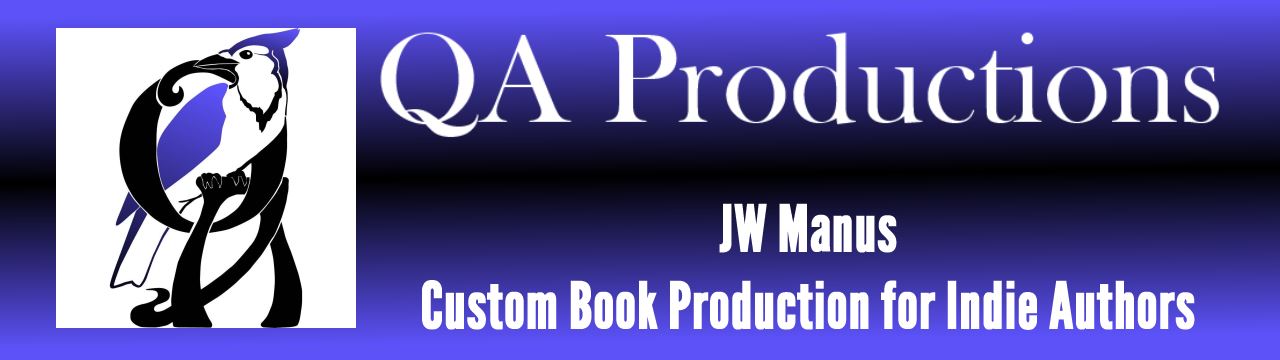
Pingback: Kindle Previewer: New and (really!) Improved | The Passive Voice | A Lawyer's Thoughts on Authors, Self-Publishing and Traditional Publishing
Cool beans. Perhaps in the very near future, Microsoft Word will have an “export as ebook” function, much the same way they currently have “export as PDF.” More and more of ebook creation seems to be automated these days, so why not?
Is possible, Alex. It would be nice if the export included building the internal navigation guide.
In the same vein, Calibre has also updated its latest version so now it will accept a Word file for upload for conversion. I haven’t messed around with it much, but I’m sure there will be a blog post in the near future about its new features.
I would love export as an ebook function! Good thought!
I use Word exclusively these days for taking the output from Scrivener and adding the things not available, such as widows and orphans, hyphenation, and a few formatting bits – for print. Then I create a pdf for Createspace from Word. It is a painful process.
I’ve paid for the Scrivener 3 update, but haven’t downloaded it as I’m in the middle of writing, and I’m not messing with anything during writing. They say there are some really useful upgrades. Maybe I’ll be able to skip Word entirely.
But the previewer, and the ability to have it make a mobi file, is something I’ll look into right away. Many thanks.
Painful? Oh no! I figured out how to do a print-on-demand layout in Word that’s so easy it’s almost embarrassing. I can format a novel in less than an hour.
If you want some tips for specific problems (like widow/orphan control) ask away.
Thanks, Jaye. I’ve got it working for now – and I’m not touching it after doing the whole update process for a couple of minor typos – and then finding out that it will take up to three weeks for the Look Inside (which will have changed a bit) to update.
I will always appreciate the help you’ve given me – and reserve it for things I just can’t seem to figure out. You have been more than generous.
When you get the chance check out Kindle Create as well.
https://kdp.amazon.com/en_US/help/topic/GHU4YEWXQGNLU94T
I have checked it out, Allynh. It’s got an easy, friendly user interface and while I’m not a personal fan of its styling options, the end results are professional. It does have some problems with images, but that is more to do with Word. If I needed images in my ebook, I wouldn’t use any method that uses Word as its base.
For somebody who wants to list only at Kindle Select, it’s not a bad option. If nothing else, you’re assured of getting a book that works properly and won’t have formatting issues. My biggest objection is the same one I have with Barnes & Noble make-an-ebook feature (Nook Press? something like that) and Apple’s iBook creator. The results are proprietary, meaning you can only use the ebook you create at that retailer.
What I haven’t tried are the fixed-format programs for children’s books and graphic novels. Is there anyone who has? Good, bad? Ridiculous?
Thanks…
Thanks for the head’s up, Jaye. I have an older version of Previewer, so I’m excited to hear about the enhancements!
It’s fun now, Char. And I love the thumbnails so I can see at a glance that everything is where it is supposed to be.