I don’t care all that much for touchscreens. I love my Kindle Paperwhite and am enchanted with the Kindle Fire, but the touchscreens? Not so much. It’s ingrained in me to keep my greasy fingers off glass–the tv, monitors, windows, cabinet doors–and I’ve spent a lifetime cleaning greasy fingerprints off glass. A part of me recoils at the idea of using my fingers on a glass screen. I haven’t figured out how to read one-handed either. I have to use one hand to hold the device and the other to manipulate the screen. And there are the cats, who love to interfere with my reading to the extent that little paws are always sneaking around to explore whatever device I’m holding.
Given the manual dexterity of my kids, their fingers flying and twitching over tiny smartphone screens, I imagine they laugh at my preference for buttons. So my personal problems aside, touchscreens are here to stay.
One area that really drives me nuts, though, and I doubt I’m the only one, are hyperlinks. I use the tables of contents*** in ebooks, and when I’m using the Kindle Fire, I like to follow links around the internet–that puppy is fast! What I don’t like is when the links are so close together it’s hit or miss as to whether I touch the right one. I also don’t like touching them accidentally. You know, reading along, touch to turn the page, then zip, I’m somewhere else in the ether. I suppose with practice that won’t happen as often. I hope.
The problem with tables of contents will remain. I’ve started increasing the line spacing whenever I have a list of links. Not a lot–unless one has elephant foot sized finger pads, even a millimeter or two can make all the difference.
Look at these tables of content side by side. The difference in line spacing isn’t major, but with the ToC on the left, I have a tendency to want to go to, say, Chapter 12 and end up on Chapter 13 instead. The slight difference in spacing in the ToC on the right eliminates the problem.
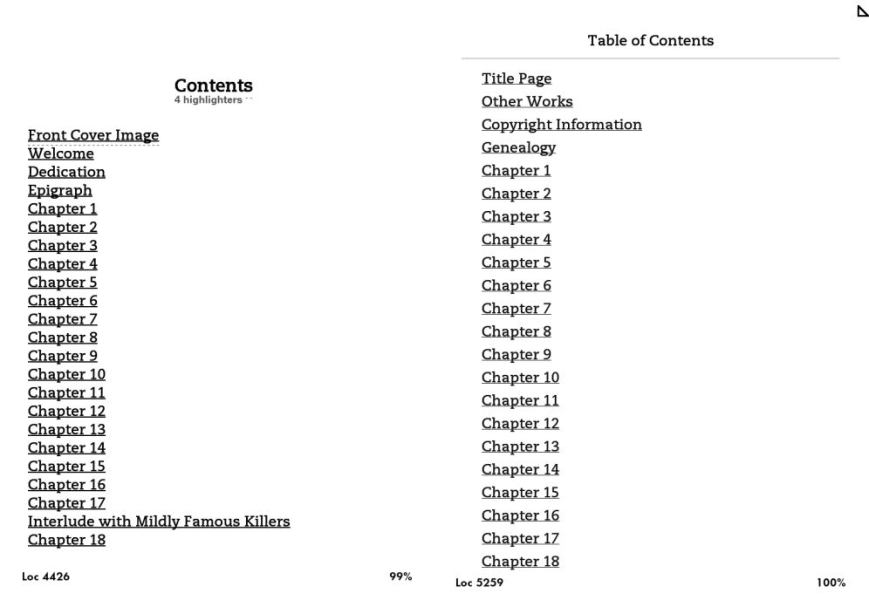 The Kindle Fire defaults with wide spacing (if the ebook is built properly) so lists of links aren’t much problem for less than dextrous fingers. Not so in the Paperwhite. I’ve started adding space around links to author websites and other links. Again, the difference is subtle, but it does help.
The Kindle Fire defaults with wide spacing (if the ebook is built properly) so lists of links aren’t much problem for less than dextrous fingers. Not so in the Paperwhite. I’ve started adding space around links to author websites and other links. Again, the difference is subtle, but it does help.
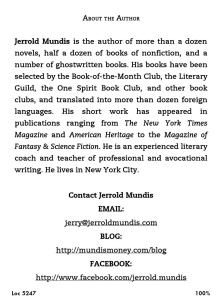 It’s a small touch, but given that many readers who’ve turned to ebooks are in an older demographic and their fingers aren’t as adept as the young’uns are, spacing the links can be helpful.
It’s a small touch, but given that many readers who’ve turned to ebooks are in an older demographic and their fingers aren’t as adept as the young’uns are, spacing the links can be helpful.
I’ll figure out the greasy fingerprint problem another day.
***Tables of Contents for a novel? Yay or nay? Even though a properly built toc.ncx (the internal table of contents that allows the device to jump from section to section) serves as an excellent table of contents on some devices, it doesn’t show up on every device. A table of contents doesn’t take much time to build, it doesn’t take up much space, and it’s one more thing to make navigating the ebook easier. My vote is Yay, always include a table of contents.
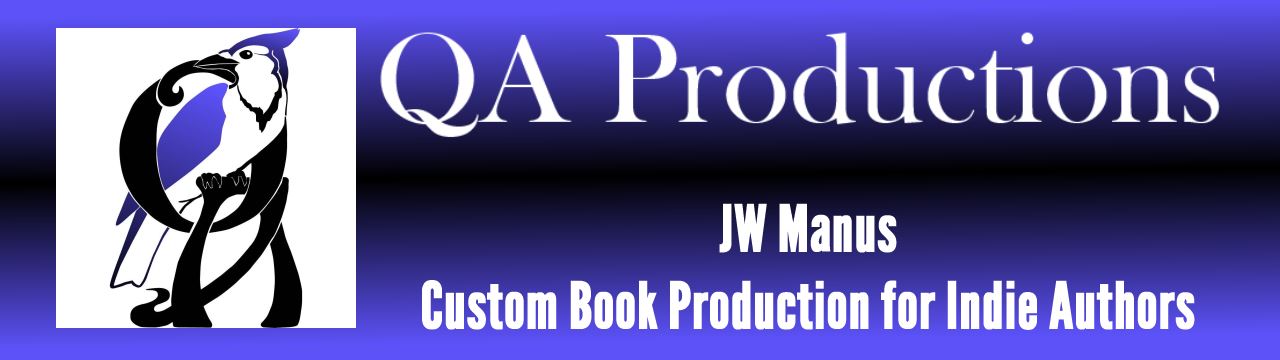
I’ve never understood the need for a ToC in a novel. I start reading a novel at the beginning and read forward until I’m finished. Then I put it down, and if I read it again later, I start at the beginning. I know some people are adamant about their ebooks having a ToC, though.
I didn’t spend much time on my ToC for my first book. I was using the Windows version of Scrivener for conversion, and there weren’t a lot of knobs to tweak that I found. I wasn’t totally happy with the result, but it worked. I’d rather do something better-looking this time around.
I think the usefulness of a ToC depends on the reader, Jim. I rarely use them in print novels, but I find them invaluable in ebooks because of certain habits I have. Without the physical book offering visual clues, i need a ToC to help me navigate. So I see it as, it doesn’t hurt to put in a ToC–it’s there for those who use them, and easily ignored by those who don’t. I have started placing the ToCs in the backs of the books so they don’t interfere with the sampling features at retail sites.
Hi Jaye:
Yes on ToCs! Some authors like to name the chapters with something more exciting than “Chapter 1,” and these mini-titles frequently give the reader a preview of what to expect in the pages ahead.
On the Kindle-based products, there is a metadata value one is supposed to set to indicate the “beginning” of a book; Kindles will open to this page when the book is first opened. At first blush, this seems like a good way to get one’s readers right into the story. But, the more I thought about it, I’d rather see the readers start either at the very first page or, at the very least, at the first page following the necessary legalese. (Fortunately, the Nook readers are not “burdened” with complying with this metadata entry!)
As to the links and positioning, a little extra line spacing (perhaps provided by a “toc” class) could be of benefit. My fingers are not the most accurate, but I rarely have issues with clicking incorrect links unless the base font is rather small.
I think, though, that ToC links might benefit from alternate formatting. If the links are internal, they might look less stodgy and ’80s-Web-site-like.
I have that trouble too with some ebooks to on my Kindle Touch. One thing I’ve learned to do when there are links on the screen and I want to flip the page is to use the right-to-left swipe instead of the tap. This is one of the nice features of the Kindle Touch, that it accepts either one. If I’m holding it in my right hand, it’s easy to use my thumb to swipe.
If I do accidentally hit a link, it’s not too hard to tap the top for the menu, then tap back to get to where I was, though it is an annoyance.
If I need to tap links that are too close together I often find myself having to increase the font size (the Kindle Touch’s pinch-zoom makes that very easy).
Hi, R.E. I was going to say my Paperwhite doesn’t have the pinch-zoom feature, except i just tried it out and it does. Not like on the Fire. Pinch-zoom actually changes the font size. Huh, will wonders never cease? A fun feature, sort of.
Hi Jon, I had that same thought about the web-site look of links. I have no idea what to do about them–not yet anyway. 😉 One can choose, on the Kindle, where to start the book (it’s determined in the opf). I prefer to put the ‘beginning’ at the title page, but some prefer the reader start at page one of the actual story. I leave it up to the writers to decide.
As a writer I don’t generally think about the uses of a TOC, however as a reader it does make it easier to find a section I wish to re-read.
I do like my simple Paperwhite. So few distractions!
😀
I barely use ToC, but I put one in my books with Scrivener anyway. It’s basic, but it doesn’t look bad and it gets the job done, so I have no complaints.
A philosophy this reader appreciates.
Interesting thoughts on the line spacing for links. I might have to steal that! What are you setting your line-height property at… 135%? Regarding a ToC, I think you should always include one (both NCX and HTML) for accessibility reasons, even if a lot of readers will never use it. Also, the Amazon guidelines require it.
No, I set the bottom margin at 0.3em. Probably makes more sense to set the line height.
Yeah, Amazon might say they require it, but they don’t seem to REALLY mean it. Lots and lots of books out there without a ToC. Right now I’m building a really elaborate index–no good reason, except to see if I can do it. It’s tricky, but hey, if I can’t learn to exploit all the possibilities, what’s the point, right?
Not that fussed about ToC’s it’s the putting a glossary at the end of an ebook that get’s right up my ……. And a for touch screens, well like you Ishbel ha always been cleaning dirty fingerprints so I just get her do do mine too. (Yeah right). Xxx
So you vote against the ToC at the back of the book? You’re killing me, Tom. 😀
Definitely not at the back of the book my gorgeous keeper of the perfect kindle format….. Honestly I know you don’t read across devices, but I travel into town from time to time on the train and may not take my man bag with kindle or iPad in it but I will have my phone, with kindle app. if I then open up the book I was reading on that and tell it to go to last page read, it will go to the ToC or the glossary if they are at the back of the book and have been viewed aaaaaaaaaaaaarrrrrrrrrrrrrgggggggghhhhhhhh but still LURVs you xxxxx cos in every other respect you are just perfection on a web page across the world xxxxxx
Huh. More to think about. I have started reading across devices. Sometimes they synch and sometimes they don’t (not sure what the rule is). Right now I’m screwing around with a book that’s full of internal links and cross-references. So far, so good.