I don’t care for automatic hyphenation in ebooks. The devices are pretty dumb and because they use an algorithm instead of an English major’s sensibilities, we get words like “mi- nute” instead of “min-ute” or “alt-hough” instead of “al-though.” While it is possible to turn on hyphenation for Kindle books, I’d rather not.
But. If a word has too many characters to fit on one line, this is what you get:
 Just like an oversized image, characters disappear off the screen. Because there are so many Kindle devices and apps, you have no idea what settings or screen size your reader might be using. Judicious use of soft hyphenation is an easy fix to an annoying problem.
Just like an oversized image, characters disappear off the screen. Because there are so many Kindle devices and apps, you have no idea what settings or screen size your reader might be using. Judicious use of soft hyphenation is an easy fix to an annoying problem.
Here is the same text, hyphenated, at various settings on the Kindle Previewer:


 What I did was use the named entity for a soft hyphen — ­
What I did was use the named entity for a soft hyphen — ­
 The above example is a bit of overkill, but it was easy, so I did it. This way, no matter what preferences or screen size the user has, the text will not disappear off the screen.
The above example is a bit of overkill, but it was easy, so I did it. This way, no matter what preferences or screen size the user has, the text will not disappear off the screen.
If you’re building a non-fiction ebook, especially one with many long terms (technical or medical) inserting soft hyphens can prevent those unsightly gaps when a long word/term is jumped to the next page.
Have fun!
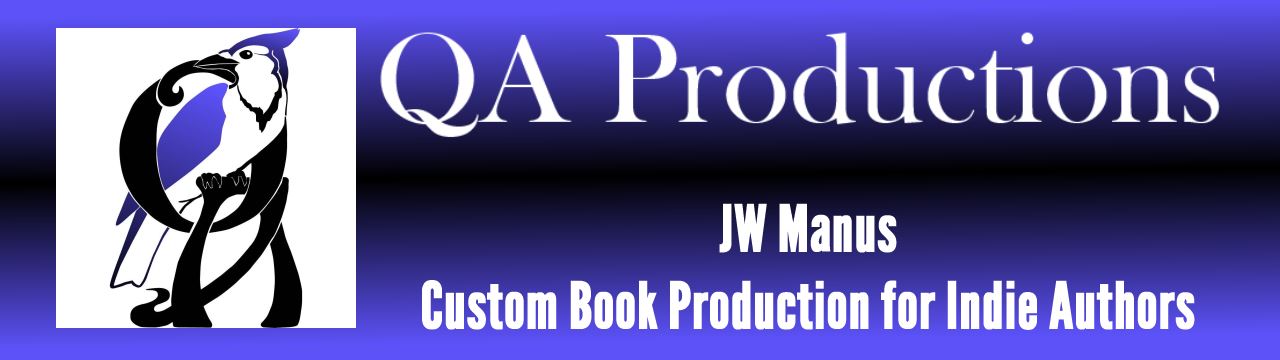
Interesting. Very interesting. Seems to me many of the trad pubbed books I’ve purchased for my Paperwhite have those weird non-soft hyphens. Makes for challenging reading.
I use Adobe Digital Editions for proofing EPUBs and haven’t figured out yet how to disable the hyphenation. It can create some howlers. From what I understand, hyphenation is the default on Nooks and iPads (correct me if I’m wrong). If so, I imagine readers get used to the sometimes ridiculous permutations hyphenation creates. Me, I’d rather put up with the oft times clumsy spacing in justified text. My eye gets used to that very quickly.
What you’re probably seeing in the trad pub books are artifacts leftover from scanning. Scanning picks up the hyphens and OCR conversion retains them. It’s a nitpicky chore to get rid of them. Many trad pubs don’t care enough about their product or their customers to clean them out. pfft.
I bought a copy of Bonfire of Vanities (one of my favorite books) and it was riddled with hyphens leftover from the OCR job. Annoying!
You are doggedly, consistently amazing. Thanks, Jaye!
Thank you, Jerry. 😀
Thanks for the tip, Jaye. I didn’t know soft hyphenation worked on Kindles. We’ll have to incorporate into ye olde workflow. To disable hyphenation on Adobe Digital Editions and other EPUB platforms, you can do this in your CSS:
p.someclass
{
-webkit-hyphens: none !important;
-moz-hyphens: none;
adobe-hyphenate: none;
hyphens: none;
}
I think this might be a recent update, Paul. Not too long ago I was struggling to get hard hyphens to break on Kindles.
Thanks for the css. I hate the display on Adobe, but it’s useful in so many other ways I keep using it. No hyphenation will make proofreading ever so much easier.
My admiration and awe, of your diligence in matters pertaining to the world of digital publishing in offering authors/publishers the ability to make e-reading a continual joyous occasion rather than an eye watering mind warping punishment, continues to know no bounds …..
right, that’ll t=each me to leave me desk wi my screen open. who wis that sickofant using big words in ma name, sheesh
And if your sicko-sycophants use REALLY big words, Tom, I can now hyphenate them! 😀