When Lawrence Block told me he had written a brand new short story about Martin H. Ehrengraf (The Ehrengraf Settlement) and he wanted to produce a collection with all eleven Ehrengraf stories, I was excited. Not just because there is a new story, but because I had ideas.
Here’s the thing. Lawrence Block is an important writer. No matter the format in which his writing is featured–hard cover, paperback, magazine, ebook–the medium should reflect the quality of the writing. I’ve called the Kindle ebooks print books’ “ugly cousins” because of the gray scale screen, uniform page layout, limited typography and the producer’s inability to control the amount of text readers see on the screen. In an earlier post I mulled over why readers seem to be reading differently on the Kindle and in another why some people don’t think of ebooks as “actual” books. Because of that mulling and thanks to insightful readers, I began to think that maybe “ugly cousin” was wrong, but that instead we’re dealing with an “ugly duckling” and there are swans awaiting to be born.
To turn this ebook into a swan, I had two goals:
- Reader friendly
- Make it look worthy of the material
To make the ebook reader-friendly, I tackled it on two fronts. The first was with the source files. That required squeaky clean files with no extra spaces or hidden codes. This isn’t rocket science, but it requires paying attention to details such as uniform punctuation. I produced clean source files which I then loaded into Scrivener for formatting.
The second front was in arrangement. Mr. Block wrote these stories in order, so it made perfect sense to put them in the order they were written. Since his fans also enjoy his forewords, introductions and afterwords, it also made sense to include those in the book. Because the main character, Martin H. Ehrengraf, is enamored by poetry and often quotes it, each story has an epigraph consisting of poetry or a poetic quote. Here is where I had to make some design decisions. Do I compile the introduction, epigraph and story into a unit? Place the epigraph above or below the chapter head? I decided to split it all up. The introductions are small stories in and of themselves. The epigraphs would serve as “appetizers” giving the reader a visual rest from the story text. Plus, by setting them off, they are given weight and help to set the tone for the story to come.

 This then led to another decision. How to set up the Table of Contents? The story titles and introductions were a no-brainer. But what about the epigraphs? List them as “Epigraph: Story Title” or just use the story title or how about the first line of the epigraph itself? So I asked myself, how do I find quotations when I’m looking for inspiration? Either by subject or author. Since the stories are the subject, I chose to go with the author’s name. It’s my hope that readers will be intrigued by the included names and perhaps find it useful in case they wonder, “Now what was that line from William Shakespeare?”
This then led to another decision. How to set up the Table of Contents? The story titles and introductions were a no-brainer. But what about the epigraphs? List them as “Epigraph: Story Title” or just use the story title or how about the first line of the epigraph itself? So I asked myself, how do I find quotations when I’m looking for inspiration? Either by subject or author. Since the stories are the subject, I chose to go with the author’s name. It’s my hope that readers will be intrigued by the included names and perhaps find it useful in case they wonder, “Now what was that line from William Shakespeare?”
 Now the arrangement was reader friendly. On to making the ebook look good. Make it look worthy of the material.
Now the arrangement was reader friendly. On to making the ebook look good. Make it look worthy of the material.
As anyone who’s produced a Kindle ebook knows, choices in design are limited. Typographical choices are limited, with the standards being Times New Roman (serif) or Arial (sans serif); and it’s best to limit font sizes because the conversion program can get pissy when given too many options. I went with 12 point Times New Roman–serviceable and easy to read. Because I have no control over justification or even how much text a reader opts to show on the screen, I went with consistency over attempts at fancy. I happen to think that narrow indents look better than wide indents, so I set paragraph indents at .3″. I also had to decide how to set off quoted material within the text. My first instinct was to set it off with a wider indent. The danger there is the way the Kindle justifies text and word wraps. In most of the quoted text, the lines are so short neither justification nor word wrapping was a problem, but there were a few long lines. Since I wanted consistency throughout, I went with no indents and italicized text.
When comparing it to a printed book (with kerning and a human hand fiddling with it) it’s not the same. But in an ebook, it works well because it is consistent and even if the reader increases the size of the text, there’s less chance for words to go staggering all over the page. I had tried setting off the quotations further by inserting a line before and after, but felt it set it off too much and made it look disconnected.
That was about as far as I could go with the limited layout options. So that left small details to play with.
Mr. Block used a clipboard and gavel graphic for the book covers. I used it to create the title page and story titles.

 I chose AR Julian for the title font because it’s meaty and masculine, but elegant, too, and I thought it complemented the tone of the stories. Notice, too, the “running heads.” One problem I have with Kindle ebooks is I sometimes forget the title of what I’m reading. Unlike some other ereaders, Kindle doesn’t insert true running heads on the pages and there is no way for the producer to insert them. So what I did was insert a faux-running head at the top of the introductions and epigraphs, and at the beginning of each story. Because I’d put the author’s name in the story title graphics, I left-justified the story running head and left off the author name. I thought the slightly different arrangement would help to delineate the story from the introductory material.
I chose AR Julian for the title font because it’s meaty and masculine, but elegant, too, and I thought it complemented the tone of the stories. Notice, too, the “running heads.” One problem I have with Kindle ebooks is I sometimes forget the title of what I’m reading. Unlike some other ereaders, Kindle doesn’t insert true running heads on the pages and there is no way for the producer to insert them. So what I did was insert a faux-running head at the top of the introductions and epigraphs, and at the beginning of each story. Because I’d put the author’s name in the story title graphics, I left-justified the story running head and left off the author name. I thought the slightly different arrangement would help to delineate the story from the introductory material.
I also made a graphic to use for the scene break indicators. I think producers should always use some kind of indicator for scene breaks because there is no way to control the amount of text on the screen and sometimes line breaks can be lost when the reader changes the page. I could have used asterisks or pound signs, but Martin H. Ehrengraf is a bit of a dandy and needed something to complement his elegant clothes and formal manner of speaking.
 Notice, too, that at the beginning of each story and scene I removed the indent and bolded the first three words. I have tried faux-drop caps (made by increasing the font size by two points and bolding the letter) but there lies danger. If a reader changes the font size for readability, there is a risk of a hiccup. Bolding three words and not indenting the paragraph is a simple way to set off the text and indicate a new beginning.
Notice, too, that at the beginning of each story and scene I removed the indent and bolded the first three words. I have tried faux-drop caps (made by increasing the font size by two points and bolding the letter) but there lies danger. If a reader changes the font size for readability, there is a risk of a hiccup. Bolding three words and not indenting the paragraph is a simple way to set off the text and indicate a new beginning.
I happen to enjoy back matter. I read it all. I’m sure many other readers enjoy it, too. With no concerns for paper or printing costs, there is no reason to skimp on the back matter. In this case, the author included an Afterword, information about himself and a list of titles and links. I included a photo of the author.
 The author photo is in color. It looks very good, nice and clear, but I believe a black-and-white photo would have been better. Black-and-white photos, with their lighting suited for gray-scale, look great on the Kindle screen. Something for authors to keep in mind the next time they have an author photo taken.
The author photo is in color. It looks very good, nice and clear, but I believe a black-and-white photo would have been better. Black-and-white photos, with their lighting suited for gray-scale, look great on the Kindle screen. Something for authors to keep in mind the next time they have an author photo taken.
Overall, I think I achieved my goals. Reader Friendly and Worthy of the Material. The real question is, Does it matter? Plain formatting takes a few hours at most, depending on how clean the source file is–producing this book took me several days. Besides, it’s the stories that matter, right? As long as the stories are good, does the fiddling and tinkering and rearranging and fancy bits make any difference? You wouldn’t serve fine wine in a chipped jelly jar, right? Or serve filet mignon on a paper plate with sauce slopped around willy-nilly and few burned potatoes on the side? Presentation matters in food and it matters in literature. Limitations in Kindle ebook design notwithstanding, with care and thought, the overall reader experience can be enhanced and the stories themselves are well-served. To me it’s well worth the extra time and effort.
 Mr. Block tells me he will be making the very first Ehrengraf story, The Ehrengraf Defense, FREE on Amazon for a limited time. That should happen on Thursday. If you can’t wait that long, all eleven Ehrengraf stories are available as singles, or you can find them all in one collection, Ehrengraf For The Defense. Fun to read and it looks great, too.
Mr. Block tells me he will be making the very first Ehrengraf story, The Ehrengraf Defense, FREE on Amazon for a limited time. That should happen on Thursday. If you can’t wait that long, all eleven Ehrengraf stories are available as singles, or you can find them all in one collection, Ehrengraf For The Defense. Fun to read and it looks great, too.
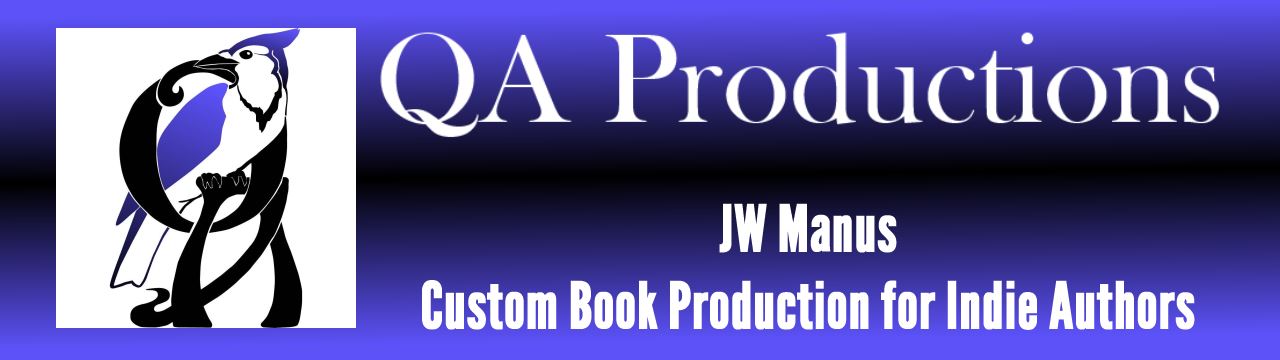

Very nice, Jaye! Having read some rough e-books, I certainly think it will make a difference.
Thank you, Marie. I’m on a mission. I want every ebook on my Kindle to look as good as it reads.
So what exactly happens with faux drop caps when the user changes the font size? I would have assumed that it would change the larger letters more or less proportionally, but I haven’t actually tried it.
I have heard warnings that the changes aren’t proportional, and it’s also possible to end up with symbols instead of characters depending on the device. I have not seen that happen myself. Rather than risk it, I decided to not use them. What I’d like to do is make graphic characters for the drop caps BUT that could make for strange results depending on the size of the screen and how much the user shifts the text size. Bolding is safe (thus far, knock on wood).
I think you succeeded in making an ebook that at the very least reads like someone put some thought into the design! But it actually looks much more charming than that. I love the way the sample pages look. Thank you for the breakdown of what choices you made and why you made them.
To clarify, how did you create the running header and chapter headers? Were those a graphic you inserted? If so are there any special tricks to making the graphic stay the size and place you insert it?
Also, was the table of contents something automatically generated that you had to manually adjust or did you create it? (Is an automatically created TOC something any of the ebook converters do or is that an urban legend?)
Hi, Lily, thank you for the compliments.
The faux-running header is straight text. I did adjust the size of the font (10 pt) and placed it at the top of each new “page” in the document, using right- and left-justification or centering commands (no extra spaces!). The chapter headers are graphics. I have been making them around 300×300 pixels to make sure they don’t overrun the screen. Different ereaders do adjust the size of graphics. I’m still experimenting to find the “perfect” sizes for different situations.
I use the Scrivener program. It’s very friendly for creating ebooks. As long as the source file is squeaky clean, it doesn’t give me any problems. It also self-generates a table of contents when I create a mobi file. It’s nice not having to concern myself with internal links. The last time I used Smashwords, their meatgrinder converter created a ToC. They base it on the first line of a page, so one needs to be careful.
I think it looks great!
What about the ornaments within the chapters? Are those graphic files? And how did you get Amazon not to indent the lines you didn’t want indented–they always indent them anyway for me….
Hi, Mary, those are graphics. I made them so the symbol sits dead center between the lines. If you’re setting your file up in Word, you can set up style sheets to do your paragraph indents (or lack of them) and centering. Your formatting will stay intact when you convert into mobi files.
Except that it doesn’t! Maybe this is because I go Word -> ePub and then have Amazon convert the ePub to a Mobi, but Amazon indents my paragraphs .5″ if I don’t specify an indent. It’s fairly obnoxious….
Mary, try converting to mobi through mobipocket or Calibre. Most people recommend Caliber, but the few times I’ve used mobipocket (free download) it’s given me no problems and retained my formatting. Then upload the mobi file directly into Amazon.
Another vote for using Calibre to convert. I write in LibreOffice and save in native .odt then import into Calibre and output to .mobi. Just published another book yesterday morning. This way I get more control (.doc files can be sensitive, Amazon’s conversion of .doc files can be problematic (caused by .doc I’m sure) and I’m leery of Scrivener not having tested it).
Thanks for the article, Jaye. Formatting is the next big hurdle for me, so it’s nice to hear these pointers. Would you say you can get what you want in terms of formatting out of Scrivener alone?
I can with text files. I haven’t tried the really fancy set-ups for a tablet or iPad, so there I can’t tell you one way or another. Scrivener’s text formatting is very basic (which is good–not a lot of coding to cause hiccups in other devices). Since the Kindle is very basic, too, I haven’t run into many problems during conversion. The true brilliance is the ability to move things around. Once I have the source file broken up into components, I can arrange and rearrange them to my heart’s desire. Because I can name the components independently of the text, I don’t have to worry about screwing up the ToC. It’s not even close to WYSIWYG, which takes some getting used to. If it has an automatic “print” previewer, I haven’t found it yet. The only way to preview is to compile a preview file and then open it in another program.
If you’re working with a source file from any other program, make sure it is squeaky clean and all the extra spaces are removed. Scrivener’s search function isn’t nearly as sophisticated as Word’s. It doesn’t care too much for some special characters, either, unless it creates them itself. So I use “typewriter” special characters in source files, then change them using Scrivener’s character map after I get the file set up.
Converted my ebook to mobipocket through Scrivener a couple of days ago. It was all pretty straightforward except for one text file that seemed to have gotten bugged. Wherever I had a carriage return, it inserted a page break. I eventually had to retype the page (thankfully short) and delete the old version. Everything turned out fine, except that I wanted a little more control on a couple of minor issues.
I eventually had to retype the page (thankfully short) and delete the old version. Everything turned out fine, except that I wanted a little more control on a couple of minor issues.
I wish I knew more about the inner workings of these programs, Jim, except I don’t. I just do a lot of experimenting and fiddling until I find something that works. I am drawing a blank as to why you were getting page breaks. i have learned that if I get a corrupted file or even a part of a corrupted file into a Scrivener project, it’s less hassle to copy the text, paste it into another program where I can clean it up, then open a new project and start over.
I love the section break graphics, and the fact that you created a layout to match the style of the protagonist. That is wonderful. This both excites me and scares me, since I’m thinking of trying to learn how to do my own formatting. Is Scrivener a required piece of software to do formatting? Do you have a list of required or recommended software to use during the process?
Great work with the formatting!
Hi, Aniko. I use Scrivener because I’m NOT a computer-techie-software-nerd-magician person. Scrivener is a file-generator, as opposed to a document-generator, and that makes it terrific for ebook files. But you have to learn how to use it. It’s not difficult, but it is DIFFERENT than any word processor.
If you’re doing straight text files, you can produce a perfectly serviceable ebook with Word–as long as you remember to keep it clean. You can download free conversion software like mobipocket or Caliber to make your ebook files.
Get Calibre and use that for conversion. You might want to look into LibreOffice too.
Excellent, Jaye. You are an inspiration.
Thank you, Nila.
I bought this yesterday. It really looks fantastic. What a great job you’ve done, Jaye! Marvelous! So much thought and detail. The two of you should be on Cloud Nine!
I know I am, Julia. (and wait until I get hold of your next book. I have a VISION. Be afraid, be very, very afraid…)
This is a fine-looking book, Jaye. Did you play with the line-spacing? I know you don’t do the HTML/CSS thing, so I wondered if there’s something in the method you’re using that opens up the lines like that. Great work!
I do not do the HTML/CSS thing, Bridget. As long as I can put off having to learn it (I will if I have to, but hope I don’t have to), I can focus on the stuff that really interests me. The line spacing is standard. I did fool around with font sizes and found out if I stick with 12 pt everything stays nice and friendly without me having to do anything at all. I purchased an ebook that made the unfortunate decision to use 10pt sans serif font, and it was all squished together, and the leading seemed extra tight, too. I don’t know what the producer was thinking, but it was a real mess to read. I suspect that even changing the size on my Kindle wouldn’t have helped because of the tightness between the lines.
As long as you know your tools and they do their job, you’ll probably never have to use that stuff. I started building ebooks in 2000, when I worked at Microsoft Reader. Now I’m old and stuck in my ways, still twiddling my CSS markup. No help for me…
Computer language and I just don’t get along, Bridget. It is far too logical for me and my mind refuses to settle down and play by the rules. I do need to learn some of it, though, because I suspect there are things i can do with markup coding that is impossible with the tools I have at hand.
Well, my skillset is not as wide as some, but if you ever have a question, I’ll be happy to try to figure it out.
Pingback: Sunshells is coming out soon! | | JASelf.comJASelf.com