This isn’t a grammar blog so for information on how to use ellipses, here’s a pretty good article.
In Word, and especially in Word docs being formatted for either ebooks or print-on-demand editions, ellipses can be troublemakers. Despite being an actual character, it looks like three periods.
 If you look very closely you can see the difference. The biggest difference is that where an ellipsis character is stable; with three periods this can happen:
If you look very closely you can see the difference. The biggest difference is that where an ellipsis character is stable; with three periods this can happen:
How do I put this..
.
Or
How do I put this.
..
The dreaded orphaned period/s. I see this a lot in ebooks. It’s not a throw-the-book-at-the-wall type of sin, but it can be annoying. It can occur in carefully proofread books, too. The text might line up in such a way that the proofreader never runs across the orphans. When it’s on my device, however, with my preference settings, the text alignment is different, and there could be orphans throughout the book.
The cure for this is to use the ellipsis character consistently in your Word docs. There are two easy ways to insert them:
- Use a hotkey. Press Ctrl+Alt+. and Word will create an ellipsis.
- Use AutoFormat. Go to File>Options>Proofing and select AutoCorrect Options… From the menu select AutoCorrect. Check “Replace text as you type” and select from the list the option to change three periods into an ellipsis. Click Okay, Okay again, and now whenever you type three periods Word will insert an ellipsis for you.

Ellipses and Ebooks
If you intend to use Word to format an ebook, I highly recommend you get in the habit of inserting a space after ellipses that occur within sentences. Even though it’s grammatically correct to type this:
Unfortunately, it is your responsibility…Mister Jones, and not your pleasure.
What can happen in an ebook is that the device will interpret the string with the ellipsis as a single entity that shouldn’t be broken when the text wraps. So what appears is this:
Unfortunately, it is your
responsibility…Mister Jones, and not your pleasure.
Really weird spacing with unsightly chunks taken out of sentences. Inserting the space prevents that.
Unfortunately, it is your responsibility…
Mister Jones, and not your pleasure.
If all your ellipses within sentences are joined up, or some have spaces and others don’t, you can use Find/Replace to insert spaces and make everything consistent.
In the Find field: Ctrl+Alt+. (press the three keys simultaneously, it will create an ellipsis in the field)
In the Replace field: Ctrl+Alt+.(hit the space bar once to insert a space)
Use Find Next to go through the doc and change only the ellipses that occur within sentences and skip those that end a sentence, have punctuation (comma, period or question mark), are closed by a quote mark, or already have a space.
When formatting ebooks in Word, do not attempt to use spaced ellipses. Yes, it looks better and more polished, but it also increases greatly the chances of orphaned periods. Using Word’s Nonbreaking Space is futile. Many of the conversion programs used by retailers and aggregators to convert Word docs into MOBI or EPUB files do not recognize Word’s Nonbreaking Space. That may change in the future, but until it does, stick to the ellipsis character.
Ellipses and Print Editions
The Nonbreaking Space is useful in print editions. Spaced ellipses do look nicer and more professional in print, plus they help even out justified text. (Take a look at books on your shelves and you’ll see that the majority use spaced ellipses.) Find the Nonbreaking Space by going to Insert>Symbols>More Symbols and click Special Characters.

There is also a hotkey for it: Ctrl+Shift+Space
You could, if you’re so inclined, manually insert Nonbreaking Spaces. Using Find/Replace is much easier. It does take a bit of preplanning.
- First, make sure all your ellipses are actual characters and not three periods.
- Second, make sure that all the ellipses within sentences have a space after them. (See instructions above.)
- Third, activate Show/Hide by clicking the icon in the Home Ribbon—it looks like a pilcrow: ¶ That ensures you can see what you’re doing since the Nonbreaking Space is an invisible character.
- Fourth, do the following Find/Replace operations in order. It reduces errors.
First Op: Space ellipses with punctuation: period, comma, question mark and right/close quote.
Ellipsis with period:
In the Find field: Ctrl+Alt+.. (it will look like ….)
In the Replace field: ^s.^s.^s.^s.
Replace All
Ellipsis with comma:
In the Find field: Ctrl+Alt+.,
In the Replace field: ^s.^s.^s.^s,
Replace All
Ellipsis with question mark:
In the Find field: Ctrl+Alt+.?
In the Replace field: ^s.^s.^s.^s?
Replace All
Ellipsis with close quote:
In the Find field: Ctrl+Alt+.”
In the Replace field: ^s.^s.^s.”
Replace All

Second Op: Ellipses used at the beginning of sentences with open quotes:
“…however you wish, madam.”
In the Find field: “Ctrl+Alt+.
In the Replace field: “.^s.^s.^s
Replace All
Final op: Space the remaining ellipses:
In the Find field: Ctrl+Alt+.
In the Replace field: ^s.^s.^s.
Replace All
Done. Now your book has spaced ellipses and no worries about orphaned periods.
* * *
Note: If you’re going to turn your book over to a professional for formatting, use the ellipsis character throughout. Tell the formatter how you’d like ellipses handled in your ebook or in print and let them worry about inserting nonbreaking spaces. (Ellipses can be spaced in ebooks using methods other than Word.)
****************************
My goal for 2018 is to teach as many writers as possible how to efficiently and expertly use MS Word as a writing and self-publishing tool. Watch this blog-space for more tips, tricks and techniques. Or, if you’d prefer all the information in one package, including step-by-step instructions for formatting ebooks and print-on-demand editions, WORD for the Wise: Using Microsoft Office Word for Creative Writing and Self-publishing is available at Amazon as an ebook and in print.
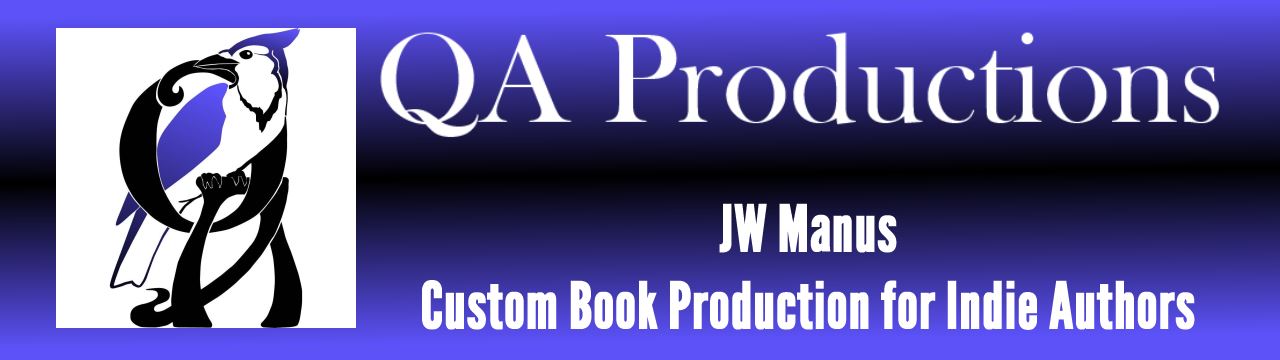
I’ve gone over to non-breaking spaced ellipses, and only publish via Amazon after formatting my ebooks in HTML. Will my non-breaking spaces survive?
Amazon is always updating and modifying, so this comment can go out of date at any time.
Last time I checked, the non-break space character in Word does NOT survive conversion into an ebook. It’ll be ignored. (For those of you using Scrivner or InDesign to format to ebooks, their non-break space characters are ignored, as well.)
In HTML, the no break space entity (ampersand nbsp semi-colon) works just fine.
I format ebooks in HTML and have used spaced ellipses for quite a while without worrying about orphaned periods no matter what the device.
Great – I’ll go on using them, then. Thanks.