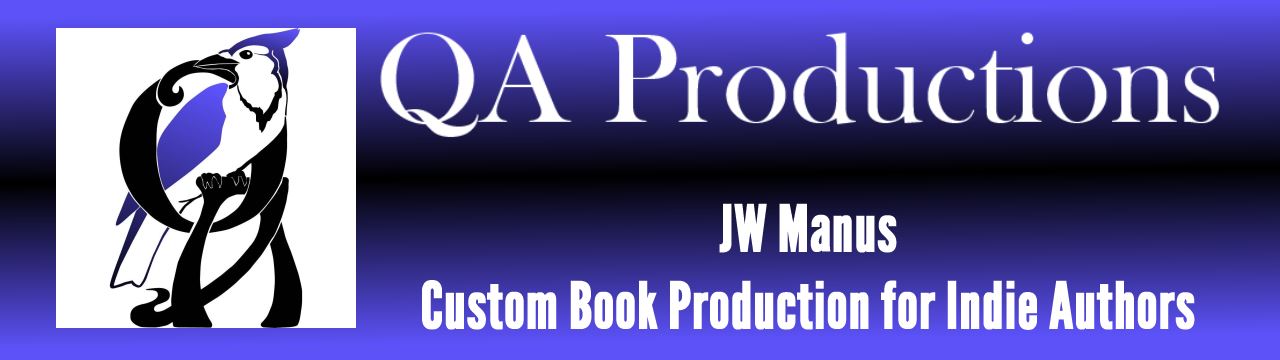I’ve been noticing a disturbing trend of late: Writer/publishers who want their ebooks to look (and act) like print books–and print designers turned formatters who encourage it.
I’ve been noticing a disturbing trend of late: Writer/publishers who want their ebooks to look (and act) like print books–and print designers turned formatters who encourage it.
What those who try to force print design into ebooks seem unaware of is WHY readers like ebooks:
- Portability. (I can carry hundreds or thousands of books in my purse.)
- Availability. If a book is in digital form and offered for sale, then it is always in stock. If you finish a really terrific book and want to read another of the author’s books, just pop over to the retail site, buy the next ebook and keep reading.
- Reader-friendliness. If, like me, you have overworked and/or aged eyes, the ability to increase font size and line height is a godsend. If, like me, you enjoy reading outdoors, an eink reader completely eliminates page glare and the resulting eye fatigue. If, like me, you like to read in bed but your partner wants you to turn off the damned light, if you have a tablet or backlit eink reader or smart phone, you can turn off the damned light and keep reading.
- Social reading. For those who like being part of a club, you can connect your books to other readers and share highlighted passages and comments.
- Price. Unless the ebook is coming from one of the Big5 publishers, it’s probably inexpensive enough to appeal to even the heaviest readers. They are inexpensive to produce, cost nothing to stock and free/cheap to ship. They should be inexpensive. I bet I’m not the only reader who was priced out of the print market and stopped buying new books, but because of ebooks is now back to buying four or five new books a week.
I doubt very much anyone who reads ebooks buy them to admire their looks. A well-designed ebook is a pleasure to read, but ONLY when the design complements and/or enhances the book’s functionality. When the design interferes with the functionality, it can irritate readers to the point where the author or publisher goes on the Do Not Buy list.
Publishers and formatters drop the ball for one of two reasons:
- They don’t understand how ebook reading devices work.
- Their priorities are skewed.
If you don’t know how reading devices work, you have no business formatting an ebook. Period. It’s not easy keeping up with everything. Trust me, I spend a lot of time keeping up with updates and changing devices and standards. I have four Kindles, an iPhone, and two computers on which I read and/or test ebooks. I use several programs to test out new techniques. My goal with every job is to produce an ebook that can be read on any device. If you don’t know how ereading devices work, you can format an absolutely stunning looking file in Word or InDesign or Scrivener only to have it completely fall apart or turn into an unreadable mess when it’s loaded onto an ereader. If you’re using Calibre to convert commercial ebooks, chances are you’re unaware as to why that’s a bad idea. The truly clueless seem to be the most proud of creating one-size-fits-all formats for print, epub, and mobi.
Priorities. Here are mine:
- The writing itself. Properly edited, properly punctuated, properly proofread. A great story can make readers forget a poorly formatted ebook; but no amount of great formatting can overcome a poorly written/edited/proofread book. For my clients, I do a preproduction clean up to make sure their work is professionally punctuated, and if I spot a mistake, I fix it for them. I also encourage proofreading, even going so far as keeping my proofreading charge at a bare minimum, and never charging for inputting proof changes/corrections. I will suggest line-editing if I believe a work merits it. I do my part; writer/publishers have to do theirs.
- Functionality. Almost every reading device has user controls for fonts, font sizes, line spacing, margins and background colors. Formatting or conversion that interferes with or disables those user controls results in a broken ebook and annoyed readers. The ebook also has to be readable on varying sizes of reading screens.
- Ease of navigation. A functional table of contents, two way internal hyperlinks, a complete and comprehensive internal toc, clearly defined chapter and section starts.
- File size. Ebooks work sort of like websites, with each chapter or section much like a web page. I split my html files into individual chapters or sections to make them load faster. If an ebook is image heavy, I rework the images to the smallest size possible. You don’t want readers to experience page lag. Or worse, for them to be unable to load your ebook at all because it’s so bloated. Or crash the ereader. (I’ve had box sets do that and those puppies get deleted without prejudice.)
- Design. Functional doesn’t mean unattractive or generic. Each design element, however, has to complement and/or enhance the functionality. Any design element that degrades the functionality has to go–no matter how pretty it might be, or how good it looks in print.
Print elements that tend to fascinate writer/publishers and wreck their ebooks:
- Fonts. Fonts and licenses are cheap. Fonts are easy as can be to embed in ebooks. Fancy fonts can add elegance and visual interest to chapter headers and limited blocks of text. But ninety-nine times out of a hundred, embedding a font for the body text is a bad idea. Fonts suitable for body text add greatly to the file size. Not every font is suitable for ebooks. Special characters can turn into question marks or black boxes on a device. What looks terrific in print can render into something less than desirable on a Kindle or Nook or smart phone screen. Leave font choice up to the readers.
- Widows/orphans. I had a client complain to me about a single word ending up on a “page” at the end of a chapter. I told him to change the font size–I wasn’t being a smart aleck. That’s how ebooks work. The text flows to fit the screen. Sometimes you end up with orphaned text that would never be allowed in a print book. Every attempt that’s made to “fix” the text means risking breaking the ebook. Live with it. Readers don’t notice, or care. They are used to it.
- Justification. Ereading devices do a shit job of justification. The alternative is worse. (The way my Kindle tablet hyphenates text makes me want to go after somebody’s knuckles with a wooden ruler.) If you absolutely cannot stand the way devices justify text, then left align it. It will jar some readers initially, but if the writing is good, they’ll get used to it. If you are using InDesign, Word or Scrivener to format your ebook, DO NOT justify the text. It’ll disable line spacing and/or margin width controls on many devices.
- Drop-caps. They’re pretty, I get it. Unless you are a pro and willing to te
 st your coding across a multitude of devices, delegate drop-caps to the print version. And don’t forget to test in landscape mode. The results can be… disconcerting.
st your coding across a multitude of devices, delegate drop-caps to the print version. And don’t forget to test in landscape mode. The results can be… disconcerting. - Text-wrapping around images. This is another element that can seriously bite you in the butt. It can work, but only if you know exactly what you are doing (and just because you can do it in Word or InDesign doesn’t mean you know how to do it in an ebook). Consider the many, many, many readers who use their smart phones as ereaders. What happens on an iPhone as it struggles to fit everything on the screen would be laughable if it weren’t so annoying to the reader. It can be pretty nasty when readers need a larger font size, too.
- Graphics with text. I have two words for that: Smart Phones. Those beautiful flow charts become unreadable on a small screen. That caption on your photo becomes unreadable on a small screen. Adjust, compromise, get used to the way text flows–even though the graphics look perfect in the print version and you really want to use them in the ebook.
Writer/publishers, do yourselves and your readers a big favor and forget about trying to force your ebook to look like print. Respect what it is your readers want. What YOU want is for the readers to not consciously notice the design at all, but instead to fall in love with your words and keep coming back for more.