I’m reading a self-pubbed novel purely for enjoyment (majority of my reading these days is because of work). I want to read it because it is my mostest, favoritest type of fiction, plus the writer is from a place I love to read about. I am motivated.
The writer is making it very hard.
- The Kindle book is broken. It’s not a bad break. The user control for line spacing doesn’t work. Problem is (for me) I do most of my pleasure reading late at night. My eyes are tired. I need extra white space on the page.
- The styling makes it look like a manuscript, which makes it ugly, which makes me pay even more attention to problem #3.
- Lack of proper proofreading. Not that this book is the worst example I’ve seen, but combined with the manuscript-look, every error I stumble across irks me and takes me out of the story.
I will finish this novel. Unfortunately, for the writer, I doubt I will try another of his ebooks.
So, self-publishers, pay attention. This is VERY important. Your writing deserves respect. Start to finish. You write the best you can. You get the best editorial help you can manage. You package the product as best you can. Even if you are on a very tight budget and are doing most of the production work yourself, that’s still no excuse for sloppy work.
Priority: An ebook that works across devices.
If you are using Word to format your ebooks, download the Smashwords Style Guide by Mark Coker. It’s free. Pay close attention to the sections about using style sheets. The ebook you produce will be rather generic, with zero bells and whistles, but if you pay attention, start with a squeaky clean source file, and follow instructions, your ebook will work.
Word-users, print this out and hang it over your computer:
- NEVER USE TABS, FOR ANYTHING.
- DO NOT JUSTIFY TEXT.
- DO NOT USE ANY FONT OTHER THAN TIMES NEW ROMAN OR GARAMOND.
- DO NOT EVER USE MORE THAN THREE PARAGRAPH RETURNS IN A ROW.
- DO NOT FIDDLE WITH LEADING AND LINE HEIGHT IN THE BODY TEXT.
- DO NOT USE SPECIAL CHARACTERS WITHOUT TESTING THEM.
There are some long, involved reasons for that list. All you really need to know is that doing them will break your ebook.
When it is time to convert your ebook, do not save the document as an html file then convert it in Calibre. Please. Stop doing that. That takes all the junk Word piles on then piles on even more junk. Calibre is not the right tool. It will break your ebook.
Some tools that do work: Sigil, MobiPocket, and Kindle Previewer.
Sigil creates EPUB files. There is a learning curve, but the program is fairly intuitive and there is an excellent user guide to walk you through. Caution: Unless you have more than a passing acquaintance with html and css, do not use the EPUB files you make with Sigil to convert into MOBI files for Amazon. There are enough differences in styling that you risk creating a broken ebook.
Amazon will convert Word files when you upload a listing. If, however, you want to view and test your ebook live on a Kindle or other device before you upload, you will need MobiPocket and the Kindle Previewer, which converts your file using KindleGen. I highly recommend viewing and testing. When your Word file is finished, convert it into a prc file in MobiPocket. If there are bad errors, they’ll be caught and you can fix them. You can load the prc file onto your Kindle for live testing. Or you can run it through the KindlePreviewer to make a MOBI file. (Again, do not use Calibre. It’s fine if the ebook is just for you. If you intend to sell it, Calibre is the wrong tool.)
What if you do not have an ereader device? Online previewers are not to be trusted. Find a friend who has a Kindle or Nook and let them test the files. Ask them to toggle all the user controls on and off to see what happens. I do this for friends and friends do it for me (I don’t have a Nook or other EPUB reader). Better you or a friend catches boo-boos before a reader does.
Priority: Readability.
Avoid the “manuscript” look. The best you can hope for, appearance-wise, with a Word format is to basically make it look similar to a mass market paperback. Simple, spare, minimal ornamentation. Go take a look at your book shelves. Simple. Spare. Easy to read.
- Use printer’s punctuation and use it consistently.
- Manage the size of the paragraph indents (not too narrow, not too wide, avoid block paragraphs for fiction)
- Manage your chapter beginnings and scene breaks so readers don’t get confused by what can appear to be random line jumps.
- Let the machine do the work. Ereaders have user preference controls. Readers have preferences. Make it your goal to interfere with those as little as possible. Figure out how the devices work then format to take advantage of their best features.
- Proofread. Did I mention your ebook needs to be proofread. I did? Well, I’ll say it again, proofread the ebook. Your pre-production line-editing should have taken care of most of the typos and word choice mistakes, but trust me, no matter how well a work is line-edited, some errors in the text will remain. PLUS, occasionally errors are introduced in the formatting process. It happens. PLUS, hiccups occur in the format itself. If I had to make a choice between paying someone to format and paying someone to proofread, I’d pay the proofreader. It is that important.
If you’re bogged down by production and don’t know what to do next, email me. If I can’t answer your question, I’ll find someone who can. Help is out there. You have to ask. You have to be willing to work on it. If you need motivation, know that there are readers–like me!–who really, really want to read your stories, but will curse the day you were born if your laziness, sloppiness, or carelessness gets in the way of our reading pleasure.
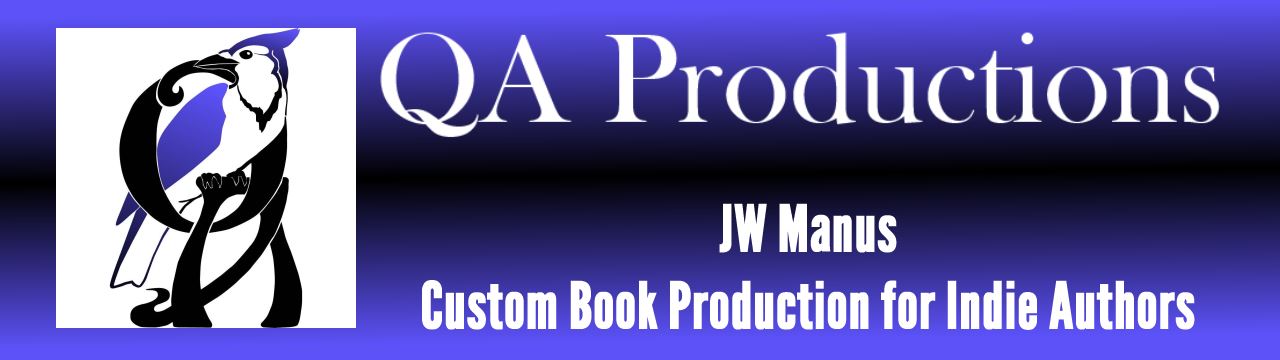
Real good information.
😀
Hi Jaye:
Gadzooks! Another must-read and must-implement post! Your ability to observe, comment, and clarify is matchless! ::bows to the master::
In a printed book, nothing puts me off faster than typos and/or grammatical errors (sorry; it’s the English major in me, rearing its [ugly] head, coupled with the years I served as the typesetter for my college newspaper). In e-books, poor formatting ruins the read, pulling me out of the story with every sentence that breaks in the middle and starts a new paragraph, or some other major faux pas that could have been fixed easily if the author had even looked at the e-book in question!
::end rant::
Thanks for such a great entry!
I know, Jon. The hell of knowing too much. A book will fail for me if it triggers my Editor Brain and I can’t turn it off.
The ones I feel really bad for are the traditionally published whose publishers are doing craptastic production jobs on their ebooks. A self-publisher might muff a format or miss some typos, but once they realize it, they can go in and fix it or redo it, and it doesn’t take a volley of emails or phone calls, or months of waiting for the publisher to get around to it, IF they ever do get around to it. I suspect the trad pubbed writers don’t even get a chance to proof their ebooks before they’re released. (I cringe in embarrassment every time I think about what my former publisher has done to my back list. Horrifying.)
I never got a chance to proof mine, and it’s full of errors – well not ‘full’ but it feels like it!
Widdershins, Isn’t it amazing how writers develop Super Goof Detection Powers after the book is published? It’s a peculiar curse.
I think if I were ever to sign up with a trad pub again, I’d have it written into the contract that I get to proof every edition, print and digital, before it’s released.
Yikes. I used Calibre, and the book looks fine on my Kindle. And I proofed, and previewed multiple times. Are there weird formatting issues I’m not noticing, or I should be looking for?
Only way to know is to test it, Cherry. You might have gotten lucky. Email the MOBI file to jayewmanus at gmail dot com. I have three generations of Kindles and I’ll run it through its paces.
Thanks Jaye! That’s really nice of you. I will do so, although clearly I am technically inept.
Calibre works fine. I turn my manuscript (in Scrivener) into a raw text file with markups for bold/italic, and then to HTML using an HTML editor and some well-researched styles and special character replacements. That squeaky-clean HTML file works fine in Calibre. I need three versions: standard EPUB (with my ISBN) (hand-built short (front) and long (back) TOC), variant for Smashwords distribution (differs only on the Copyright page), and version for MOBI without the hand-built long (back) TOC (so Calibre can build it the way Kindle wants).
The same marked up raw-text file is my starting point for creating the CreateSpace word version for print, using their templates and some more well-researched styles.
In addition to fairly vanilla (Garamond, no-indent leading paras, etc.) font styling, I use graphic scene and chapter dividers and a graphic end-of-text. Works fine.
Key words: “squeaky clean.” 😀
I love Scrivener, myself. It’s a great program and my only gripe is that it sometimes acts like it knows better than I do, so I have to be constantly vigilant about the styles I use.
This is one of those situations where doing it right is simply expected. Most people probably won’t notice if your book is well-formatted and easy to read. They’ll only know that they enjoyed your book. But if you get it wrong, they’ll notice it. It’s scary to me that there are so many ways to get it wrong and only one way to get it right. That’s why I hire out my formatting. (And in my case, things *still* went wrong when K8 came along and broke my professionally-formatted books.)
All I can say is, thank goodness for wonderful formatters like you!
I’ve come to realize that I’m with books the way some chefs are with their palates. Super sensitive. Even as a little kid I had a tendency to inspect books, not knowing exactly what I was looking for, but always influenced anyway by how they looked, how they were arranged, even how the paper felt. I know I’m a lot pickier than the average reader.
Ebooks play hell with that quirk of mine. I am not a techie and I don’t know much about the inner workings of computers. With me it’s try this, try that, try to figure it out. It seems like every time i get comfy with any aspect, the device makers change things up. Like my poor Kindle Keyboard. I love that thing. Comfy, great display, and a battery life that means I can haul it around in my purse for a week without fearing it’ll die on me. But every Amazon update triggers new bugs. The last update caused my Keyboard to lose bolding on all but two font sizes. Does that make sense? None whatsoever. I am so looking forward to the day when the devices are standardized and will render every ebook exactly the way the producer intends.
Jaye,
You wrote: “I am so looking forward to the day when the devices are standardized and will render every ebook exactly the way the producer intends.”
Well, IMHO, don’t hold your breath waiting for *that* to happen. Yes, standardization is good for the reader/customer. But companies seem to have a different view on that. I believe they want proprietary, non-standardized files. They sure act like they do. Example: Can’t load e-books into the iTunes store on anything other than a Mac, whatever the format. Why? Doesn’t make sense to me, but it obviously does to Apple. (It’s their SOP on everything.)
Sigh… I just don’t see ebook standardization happening anytime soon, or ever. So writers are stuck with .mobi, .epub, et al.
Hi James. On the one hand, I agree fully. The optimist in me is thinking that the technology is moving so quickly, that standardization will happen sooner rather than later. A proprietary format makes sense when the devices are new and consumers are still figuring out what they want. Once they do figure it out, they start pushing back. I’m seeing signs already of the push back. Consumers want content. The Nook is dying, not because it’s a bad device–it’s actually pretty cool–but the B&N ebook experience frustrates consumers. The majority of iThingie owners I know use the Kindle app to buy ebooks. They do not like the iBook store. I suspect the day is coming when Amazon starts offering 1-Click buying for “other” devices. If and when they do that, and if a large number of producers start giving EPUB files to Amazon, then it’s all over. I know I’d be contacting all my clients and making sure they had EPUB files to upload to Amazon and their readers would have no technical excuse to look anywhere else for their books, no matter what kind of device they have. If I were Apple or B&N, I’d be deeply concerned.
As a former editor I get irked when I read a book, self-pubbed or otherwise, that is filled with errors. Every error tosses me right out of the story. I realize some readers can overlook errors, especially if a story is good – I can’t. Frequent errors kickstart the editor portion of my brain and even the most nuanced story is lost on me. The occasional error… no biggie.
However, awkward formatting will keep me from reading a book altogether.
Hey, Julia. What you said.
I like to seek out new writers, trying to find those with the IT factor. I don’t expect perfection with them. I do, however, expect care and for them to do the best they are capable of right then. Lack of care turns me off. Sloppiness or laziness will land a writer (or publisher) on my permanent shit list.
I want to say that I’ve been using the program Jutoh to format for my recent publications. It outputs in all formats (epub, mobi, etc etc) and I’ve been very happy with it! 🙂
Jutoh is similar to Scrivener, right? More of a file generator than a word processor. I’ve heard many people attest to how well it generates ebook files.
Dear newbie ebook publisher, save yourself some grief AND PAY ATTENTION TO Aunty Jaye. If you prefer to write and like me would be incapable of doing what Aunty Jaye says, just send her the manuscript and a blank check – job done
I also work for cookies, Tom. Really good cookies.
Just to let you know that although I haven’t been commenting, I am an avid reader and keeping notes of your notes because I am still in the writing stage but know I will want to refer to them very soon. So this is just a thank you and a warning that I may be back with questions when the writing is over….
Question away, Bridget. 😀
Didn’t know that about fonts in Word. Thanks!
Hi Alen. I think what happens is that the converters are programmed to accept the most common Word fonts as neutral or something like that. The converter treats Times New Roman as just plain text, no font declared and no effect on the end product. If you use a non-recognized font, the converter treats it like a publisher font and it will override the ereader defaults. Let’s say in the document you use Franklin Gothic, It shows up on the Word screen, but the font is NOT embedded in the ebook. The declaration that Word uses is invalid, but it causes enough of a stumble that many of the devices will just throw up their hands and say “hell with it” and the device can “lock” in a font, usually in the ugliest choice available.
Publisher fonts can be embedded, and it’s easy to do, but it’s a tricky area filled with legal landmines and some weird rendering issues.
Excellent advice. I blush to admit, the first self pub I did was loaded with typos. I went back and corrected, but the damage was done. One reader mentioned it several xs.
Ouch. You made the corrections, so points to you.