 Tables of contents in ebooks are kind of like toilets. Necessary, but you don’t want them on display in the living room. This week I faced an interesting dilemma: a ToC with almost 70 entries, and the majority of them just numbers. So ensued my usual futzing about, trying to figure out how to make it as unobstrusive as possible. I could have gone with a short ToC at the beginning, linked to a full list of contents in the back. Ah, but then I would have several pages that looked like this:
Tables of contents in ebooks are kind of like toilets. Necessary, but you don’t want them on display in the living room. This week I faced an interesting dilemma: a ToC with almost 70 entries, and the majority of them just numbers. So ensued my usual futzing about, trying to figure out how to make it as unobstrusive as possible. I could have gone with a short ToC at the beginning, linked to a full list of contents in the back. Ah, but then I would have several pages that looked like this:
Not what I want at all.
Then I had a lightbulb moment. Table it. (pardon the typo, I fixed it already!) Screenshots off my Paperwhite Kindle:
 The nice thing about using a table as opposed to just writing a line of text is consistency. Look what happens when I change margins.
The nice thing about using a table as opposed to just writing a line of text is consistency. Look what happens when I change margins.
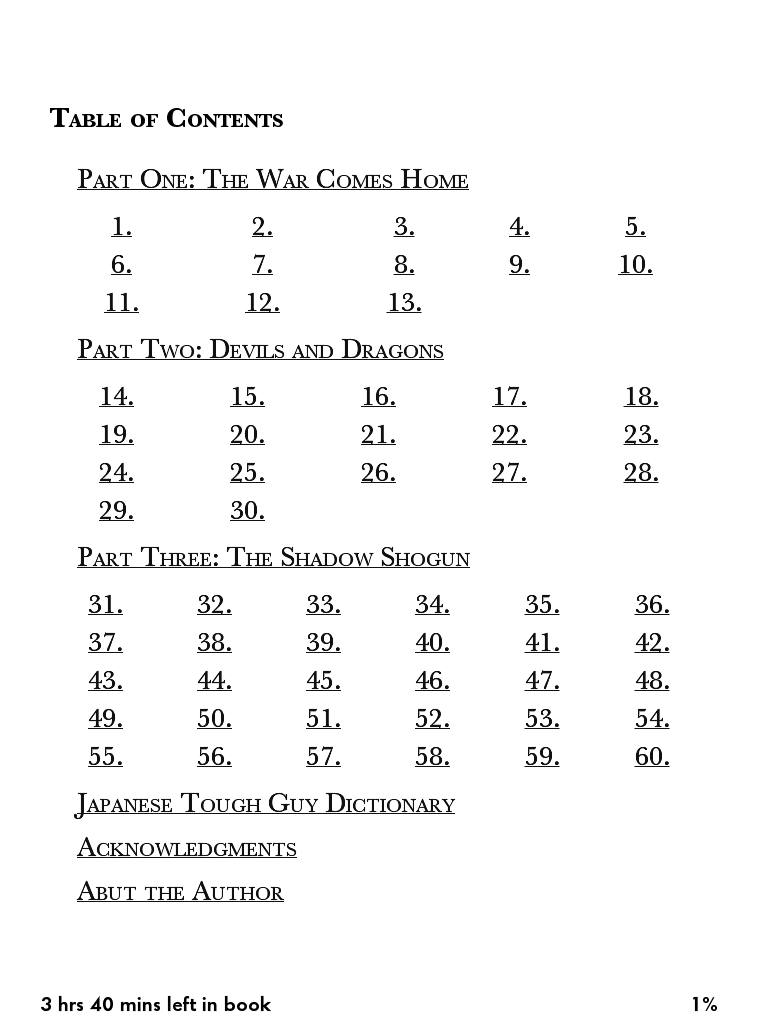 No matter how the user sets their preferences, the tables remain intact and no text wrapping. The result is a large ToC on one or two “pages” that is easy to read and use, and doesn’t eat up the sample or Look Inside preview.
No matter how the user sets their preferences, the tables remain intact and no text wrapping. The result is a large ToC on one or two “pages” that is easy to read and use, and doesn’t eat up the sample or Look Inside preview.
The styling is very easy in html (though repetitive–hooray for copy/paste).
 You can learn more about how to do this at the w3schools site.
You can learn more about how to do this at the w3schools site.
Now would this work for a long ToC styled as Chapter 1 or Chapter One? It might be worth experimenting. Then, your ToC can be like your toilet, doing its job quietly in the background.
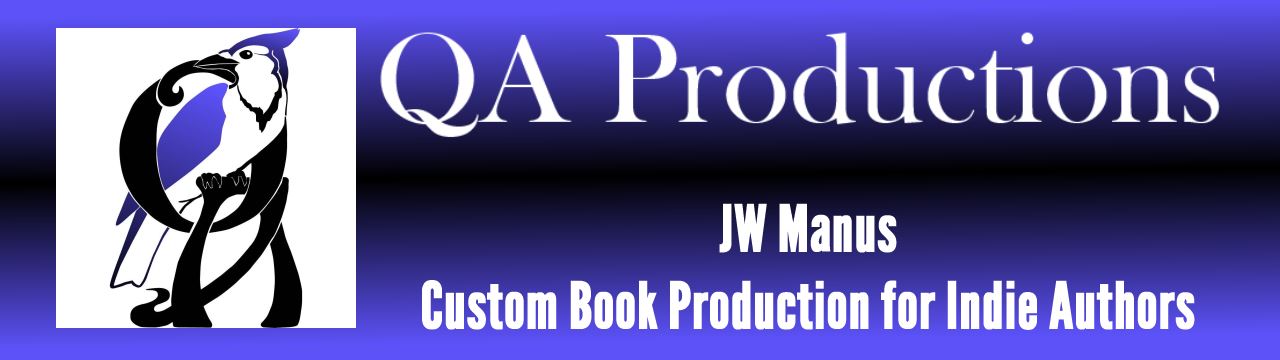


Fantastic, Jaye! A creative solution I’m certain I never would have come up with on my own. You’re brilliant altogether, though chances are I’ve told you that before at least once.
Genius, Jaye! You do come up with these creative ways to make the ordinary (and boring) extraordinary.
Scathingly Brilliant!
This is so perfect. I tend to write short chapters so there are a lot of them. You’ve solved a problem that I thought was unsolvable!
Thanks all. This is such a simple solution, I feel a little dopey that it didn’t occur to me before. It does open all sorts of possibilities. 😀
I’m curious. Why “1.” rather than “1”?
Purely stylistic, William. I made it match the chapter heads. IOW, no good reason except because. 😀
I hate to say this, but ABUT the author???
I caught it already… *red faced*
What I don’t get is why anyone would put in a table of contents with a bunch of numbers.
With no key to what the numbers mean, you have to remember why one over another.
It is the same with ToCs which just have “Chapter 1, Chapter 2…’
Makes no sense to me, although it does give you a way of jumping into the middle of a bunch of chapters – which may or may not be move convenient than the built-in slider. I prefer SOME information in my tables of contents.
I won’t disagree, ABE. But it’s going to take some time to get away from the chapter system and chapter numbering system. We’re in transition, and it’s not just writers and publishers who are getting used to the new format but readers as well. Chapter numbers serve as navigation. Eventually everyone, writers, publishers and readers, will get used to the idea that they can be used for information as well.
Agreed, Abe. These days my novels always have chapter titles, and I try to make them funny and intriguing. Another way of enticing the potential buyer reading the sample…
Forgot to say: it does look very nice, and scale properly.
Do you know, would this method work with Smashwords, too, or is this only for Amazon. Smashwords’ meatgrinder is quite picky, so I’d hate to spend time doing a tabled TOC and get it rejected.
I honestly do not know, RJ. Mark Coker advises against using tables, but that might be a Word thing. Kindles handle them fine and I suspect most EPUB devices do as well.
Smashwords does not accept tables either in .doc that go through El Meatgrinder or in EPUB. It’s a real drag.
Oh that is a nifty trick!
Thanks, David.
Nothing worse than those table of contents that scroll off the edge and you accidentally click on them and they take you to that section of the book – when all you are doing is just trying to get to the first chapter.