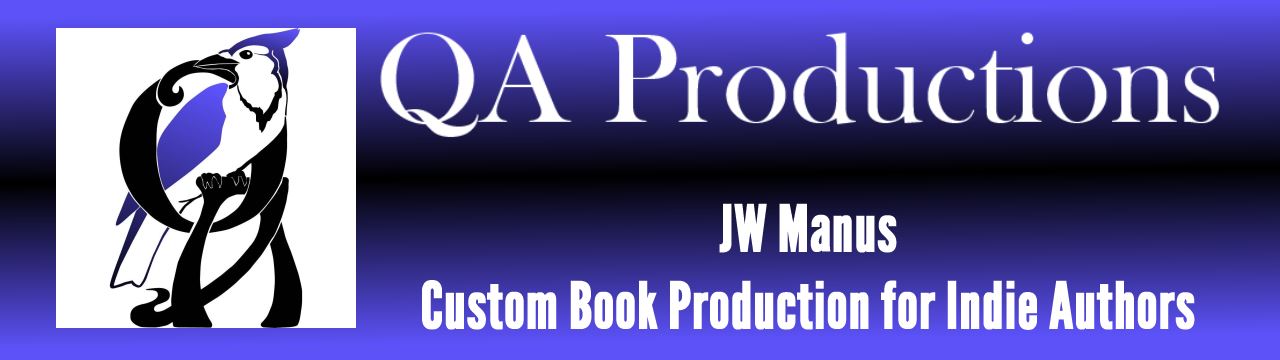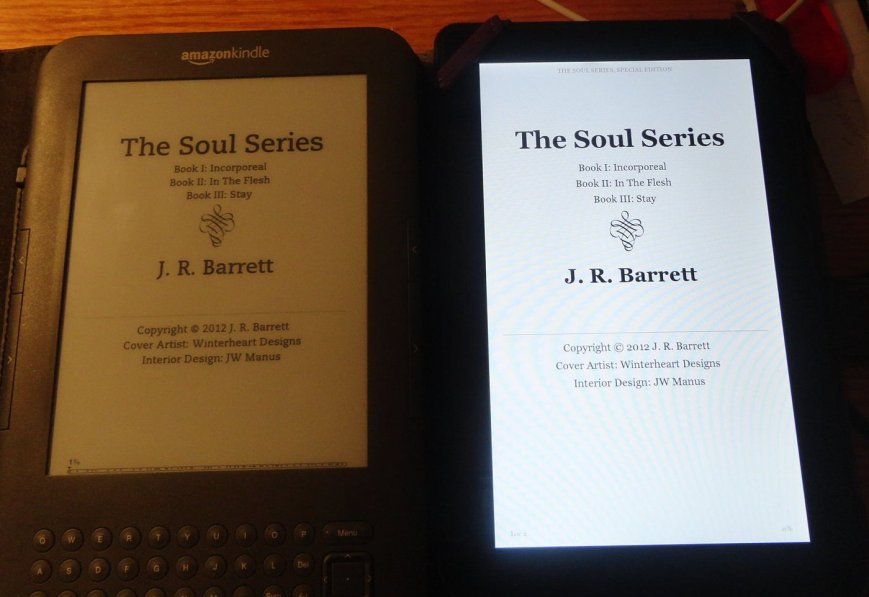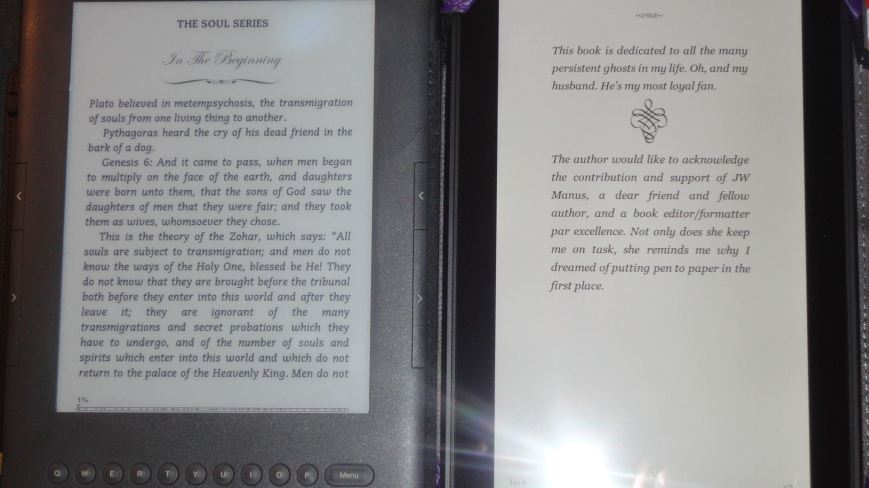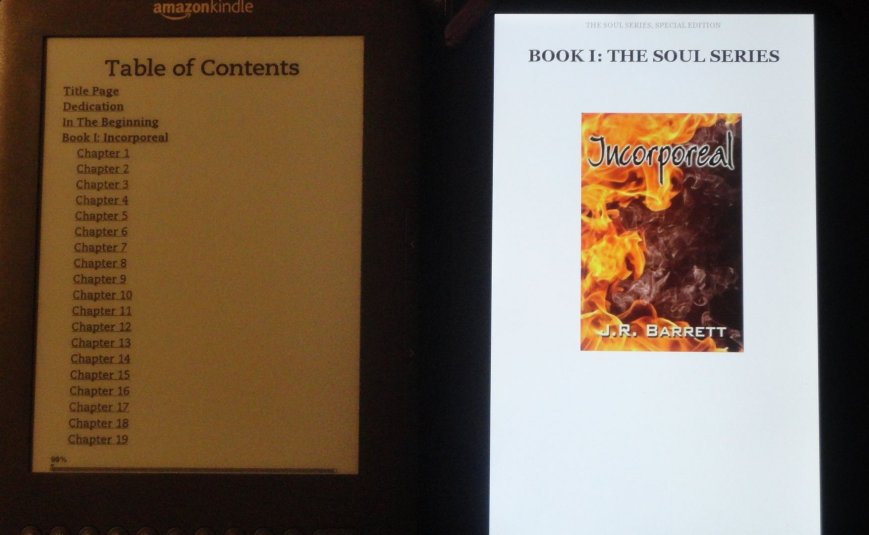Thank you, Jaye, for letting me add my two cents on the matter of ebook formatting. I appreciate your advocacy of self-publishing as well as your ardent promotion of any writers’ ability to create and market their own material.
(No, thank you, Monica. It’s a pleasure to see what you’ve done. Thank you for sharing your process and the gorgeous results.)
——————–
As Jaye has so often pointed out, we (writers and publishers) need to put as much design thought into what comes after an ebook’s cover as we do that cover itself. After all, 99% of the reader’s ebook experience involves what lies beneath. Yet too few writers and publishers seem to pay attention to formatting, and even fewer (writers, in this case) bother to learn the basic markup language (HTML and CSS) that goes into making ebooks. This isn’t rocket science, folks. Hell, it’s not even high school biology. Uploading your Word file into a conversion program and hoping for the best is asking for a questionable and, in some cases, impossible reading experience. It may seem a small thing, but all those strange page breaks, screwed up quotation marks, and odd characters add up to annoyed readers who want to throw your virtual book across the virtual room.
In comments, Jaye mentioned that she’d like to see how some self-published authors have addressed various design issues and decisions. I volunteered to be the first.
 After reading Guido Henkel’s excellent blog series on ebook formatting, I tackled the process, making some specific design decisions in order to give the readers the best formatted, but least intrusive, reading experience I could possibly create. So here’s how and why I did what I did with the guts of Girl Under Glass.
After reading Guido Henkel’s excellent blog series on ebook formatting, I tackled the process, making some specific design decisions in order to give the readers the best formatted, but least intrusive, reading experience I could possibly create. So here’s how and why I did what I did with the guts of Girl Under Glass.
GENERAL CLEAN UP
I write in Word and did the initial manuscript clean up (removing extra spaces and marking up italics) with that program. Then I imported the manuscript into Textmate to strip out all the Word gobbledegook and used HTML to mark up paragraph breaks, single and double quotation marks and apostrophes, special characters, and breaks. Lastly, I set up styles using CSS for the paragraphs and centering, as well as the title, copyright, dedication, glossary, phrases, and about pages. Centering the images (section and chapter titles and scene breaks) is controlled with p and span tags.
I’m doing a back page promo swap with another indie author and will be inserting a Recommended Reads page with her ad at the end of the book, as well as a link in the TOC. (Thanks, Jaye, I stole that idea from you.)
Honestly, I think I can probably clean up my CSS a little, but I got tired of playing whack-a-mole with divs, spans, and p tags.
TITLE PAGE
 This entire page is an image. I wanted to use my cover font, Proxima Nova, for my inside title, section titles, chapter titles, and additional end material, but ebooks allow for a very limited font selection. So my husband, Scott, (a former web and graphics designer)
This entire page is an image. I wanted to use my cover font, Proxima Nova, for my inside title, section titles, chapter titles, and additional end material, but ebooks allow for a very limited font selection. So my husband, Scott, (a former web and graphics designer) was roped into volunteered to design all of these graphics. But I wanted something more than just the title on this page, so he added the design element. Since the premise behind this book revolves around my main character, Rachel’s, unique genome, he used a diagram of an unraveled RNA segment. It’s a strange, but compelling image.
SECTION BREAK
 There are three sections in this book. Again, we repeated the use of Proxima Nova and linked the sections to the title with the RNA graphic. It stops the reader and signals the transition while also, I hope, recalling the reader to the title with a subtle nudge.
There are three sections in this book. Again, we repeated the use of Proxima Nova and linked the sections to the title with the RNA graphic. It stops the reader and signals the transition while also, I hope, recalling the reader to the title with a subtle nudge.
CHAPTER HEAD
 The large RNA graphic was too much for the chapter, so we decided to use a more compact image. This, too, is RNA, but the view is looking down inside the tightly wound strand. I didn’t define the font or font size in my CSS for the pages. Many readers don’t play with the settings on their ereaders, but I saw no reason to aggravate those who do. The standard font is clean and readable. I set my paragraph bottom margins at 0.7em and the indent at 1em. That’s a totally personal decision; I don’t like a larger indent for this book because that feels more like a traditional design. This book is dystopian and set in the near future, so I made some spacing decisions that were a little non-traditional without being annoying. (I hope.)
The large RNA graphic was too much for the chapter, so we decided to use a more compact image. This, too, is RNA, but the view is looking down inside the tightly wound strand. I didn’t define the font or font size in my CSS for the pages. Many readers don’t play with the settings on their ereaders, but I saw no reason to aggravate those who do. The standard font is clean and readable. I set my paragraph bottom margins at 0.7em and the indent at 1em. That’s a totally personal decision; I don’t like a larger indent for this book because that feels more like a traditional design. This book is dystopian and set in the near future, so I made some spacing decisions that were a little non-traditional without being annoying. (I hope.)
SCENE BREAK
 Using asterisks for my scene breaks seemed like a cop-out after putting the graphics into the title, sections, and chapters, so Scott gave me a different RNA strand graphic. Ultimately, however, I decided it was too distracting to have a third design element, so I opted to use the circular RNA image to indicate the breaks, as well. (This is how it appears on the Kindle vs. the Kindle Fire for the previous images.)
Using asterisks for my scene breaks seemed like a cop-out after putting the graphics into the title, sections, and chapters, so Scott gave me a different RNA strand graphic. Ultimately, however, I decided it was too distracting to have a third design element, so I opted to use the circular RNA image to indicate the breaks, as well. (This is how it appears on the Kindle vs. the Kindle Fire for the previous images.)
ABOUT THE AUTHOR/LETTER TO READERS
 The circular RNA image was repeated, again, on the supplemental pages. (This is the Kindle Touch. Note the different font. That’s a preset for the Touch, apparently. I don’t own one, so if you do, I’d love to know if that’s what your screen looks like.)
The circular RNA image was repeated, again, on the supplemental pages. (This is the Kindle Touch. Note the different font. That’s a preset for the Touch, apparently. I don’t own one, so if you do, I’d love to know if that’s what your screen looks like.)
GLOSSARY AND OHNENRAI PHRASES

Finally, the Glossary (Kindle) and Ohnenrai Phrases (Kindle Touch). This book has a smattering of an alien language, and I wanted those readers who were interested to be able to find definitions. At some point, I’ll go back and link the main text to the glossary. In the meantime, this works, but I don’t love it.

Ohnenrai Phrases/Kindle Touch
The entries are separated with HTML breaks, and both the glossary and the phrases have their own divs. But I’m sure they can be better. I’d also like to include a guide to pronunciation for each word, so the glossary will look more like a dictionary. Any suggestions?
Regarding title and author identification at the top of each page. I mulled over various approaches to adding this data but, ultimately, decided it offered too much potential for problems down the road. New ereaders are already picking up that metadata and inserting it, and I couldn’t think of an elegant way to do it without creating repetitive information on the screen for the newer Kindles and the iPad.
Again, thank you, Jaye, for allowing me to talk about my formatting. Girl Under Glass isn’t perfect, but I think it’s a pretty good start for a newbie author with only a little HTML and CSS knowledge going into the project. Now that I have a template and a taste for the process, I’ll be looking for even more ways to design a lovely reading experience. I welcome any feedback on what I can do to make this book (and others) even better.
Monica Enderle Pierce is a self-publishing newbie whose first novel, Girl Under Glass, was a 2012 Amazon Breakthrough Novel Award semi-finalist. She writes dystopian romantic suspense and romantic gothic fantasy novels.
Beautiful, Monica! I’ve heard people discount the power of the little details, but as someone who reads a lot of ebooks–sometimes four or five a week–I know from my own experience that when I open a new book and if the first image, the first page has a nice look, a nice feel, my attitude about the book undergoes a slight change. It’s more attractive, it looks more important, it has weight–ergo, I’m cued in that is a better book. It automatically ramps down my inner-critic and puts me in a more receptive mood. Kind of like getting into the passenger seat of a clean, fresh-smelling luxury car. The journey is the journey, getting me from point A to point B, but the ride is nicer and I know from the get-go that I don’t have to worry about ketchup stains on my shoes from fast-food litter on the floor.
As for the glossary and pronunciation guide–love it! I was just discussing with a friend about glossaries and such, and the desirability of putting links in text (I don’t mind that in non-fiction, but I’m sure the underlining would bug the crap out of me in fiction). My initial idea (untried, just a thought) would be to link the glossary terms back to their first appearances in the text. No underlines in the text itself, that way, but those who are interested can see the term in context. It would be up to the writer, then, to make sure the readers know there is a glossary and/or pronunciation guide by creating a custom Table of Contents, and perhaps even a small note or foreword saying something along the lines of “Hey, folks, if you want to know how to pronounce Pzrryewrwtz, there is a pronunciation guide. Click here and then click on the words to take you back to the story.” (actually, something better than that, but you know what I mean) I know this reader appreciates tips and tricks for navigation.
(Just an odd thought about pricing. I read a lot, so I appreciate the lower priced books. Five or six bucks is my preferred price point. I’ve noticed something about myself–when I’m shopping for books, I always check the samples. There is always a moment of “Is this worth the price?” Quite often, how the sample LOOKS is what tips me over the edge and directs my finger to 1-click and Buy. Like I said, just a thought.)
 STEP 2: Convert the ebook into an EPUB file. (Yes, EPUB, not MOBI. You will never again use Calibre to convert MOBI files for commercial purposes. It’s still just fine for personal use.)
STEP 2: Convert the ebook into an EPUB file. (Yes, EPUB, not MOBI. You will never again use Calibre to convert MOBI files for commercial purposes. It’s still just fine for personal use.) STEP 3: Once your book is converted and you are back at the main page, right click on the book title and a drop down menu will appear. There will be an entry that says “Edit Book.” Click that.
STEP 3: Once your book is converted and you are back at the main page, right click on the book title and a drop down menu will appear. There will be an entry that says “Edit Book.” Click that. STEP 4: Holy Moley time again. It’s an EPUB editor.
STEP 4: Holy Moley time again. It’s an EPUB editor. STEP 5: In the left hand sidebar, under “Text” delete the file that says “titlepage.xhtml”
STEP 5: In the left hand sidebar, under “Text” delete the file that says “titlepage.xhtml” Using Copy/Paste, insert this code between the two entries
Using Copy/Paste, insert this code between the two entries STEP 10: Save and close the EPUB editor.
STEP 10: Save and close the EPUB editor. Now you have a MOBI file that will upload successfully at Amazon–and it will work. No squishy lines, no messed up formatting, and the user’s navigation guides will work.
Now you have a MOBI file that will upload successfully at Amazon–and it will work. No squishy lines, no messed up formatting, and the user’s navigation guides will work.