Does it bother you when authors ask for a review? It doesn’t bother me in the slightest. As long as the request is pleasant and upbeat, (no whining!) it serves as a nice reminder. I recently did a job for a writer who included a review request in the back matter (pleasant and upbeat), and then kicked it up a notch by making it very easy for readers.
 He did it in a way that made me slap my forehead and wonder why I hadn’t thought of it first! He published his book on Amazon, then as soon as he had live links, I updated the file with the links and he updated the book at Amazon. He included not just the link to the listing at Amazon, but to Amazon.uk and Amazon.ca, too.
He did it in a way that made me slap my forehead and wonder why I hadn’t thought of it first! He published his book on Amazon, then as soon as he had live links, I updated the file with the links and he updated the book at Amazon. He included not just the link to the listing at Amazon, but to Amazon.uk and Amazon.ca, too.
So now, when a reader is basking in reader ‘afterglow’ the link is right there. If the reader happens to be in Canada or the United Kingdom, they have a direct link, too.
But, Jaye, you say, Amazon already offers links to write a review when the book is finished. Plus, Amazon sends emails to remind you to review.
This is true. IF the reader has a Kindle. What if they are using an app or reading it on their phone or computer or magic toaster? I don’t know if all the reminders and such show up then. And the reminder emails from Amazon are a bit random and come whenever. So.
Here’s my philosophy on review and sell links in ebooks: They don’t hurt.
Anything that makes it easier for readers to find your books is a good thing. (As a reader, if I really enjoy a book, I have a tendency to immediately hop over to Amazon and One-Click my way through the author’s other offerings. Can’t let that TBR pile get too low, you know?)
So, on Amazon, which makes updating a listing so very easy and painless, if you include a direct request for readers to review your book, make it easy for them to do so by providing live links.
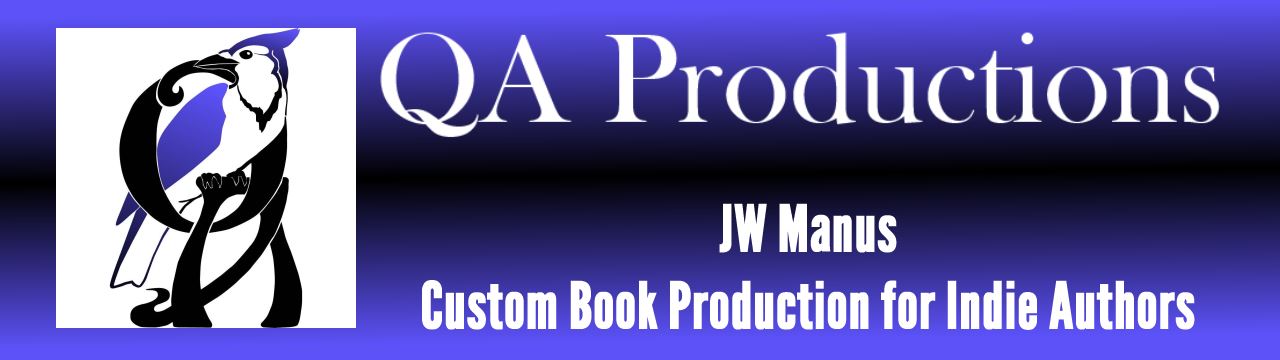
I could not agree more. One can rarely have enough links. And I bought Tell Me When I’m Dead the instant it was released on Amazon! Yay– great minds think alike! Steven Ramirez is one cool dude.
And this is so easy to do. I wish I’d thought of it first. 😀
I think it’s a great idea. Brilliant!
This is a great idea, Jaye! I put an e-mail link at the end of my novella, but I think Amazon mangled the link. Using a link to the Comments area of the Amazon (or Barnes and Noble) site may just be the better way to go!
Hi Jon. Updating on Amazon is easy. Last I heard BN is tricky. But worth a try.
I put links to buy my other books in my latest release but I never thought to give a link to write a review! Good thing I’m planning on going back and updating everything anyway 🙂
So….here’s a question for you, Jaye. If you format books for your clients can they come back to you later and ask for an updated file with a live Amazon link in it? I’m…um…asking for a friend.
Tell your “friend” of course. 🙂
Do you have a standard format for what it looks like and how the request is worded? There is some contention over how a request for a review is best worded.
Something along the lines of “If you liked it, please leave a review HERE, and if you didn’t, please let me know HERE.”?
It doesn’t matter how you word things, some one is going to find your wording offensive, but there are better and worse ways. Standard ways, even if awkwardly worded, are often less irritating (we get irritated the first couple of times we see them, and then accept them and use them any way).
Just curious what works for you and your clients.
Every one is different and not every writer does it. I don’t know of a standard format. Keep it brief, keep it friendly, make it easy. I think the best one I’ve seen was in an ebook I didn’t format. I can’t recall exactly which book, or I’d look it up. What I remember was how genuine and friendly it felt, something along the lines of “I really value your opinion…” and sounded like he meant it. And there’s another writer who offers a bounty on typos and other goofs. Again, cannot recall who does that, but I’ve seen it mentioned on the net. Be creative. Then again, if it feels too awkward, you aren’t required to put it in.
Has anyone heard about the Kindle App for iPad/iPhone blocking links to anything Amazon? When you sideload your MOBI into the Kindle app, it does block links to Amazon; however, I’m not sure if this is the case if you actually buy the eBook from Amazon… Any help would be appreciated.
I have not heard, Paul, but it wouldn’t surprise me. Maybe someone who uses an iPad or iPhone can chime in.
Ugh, I just checked on a client’s books (I bought from Amazon) to my iPad. I’m using the latest version of Kindle for iOS and it is blocking the Amazon links (an alert pops up that says “this operation not supported” or something). I thought the Dept. of Justice slapped Apple around and made them change this policy. Oh well. That blows. On a plus note, it looks like some of the KF8 styles are now rendering on iPad.
The proprietary nonsense needs to stop. Do the companies not realize the actual end result? “Gee, i need a need thingie…but I’m not getting that model again because I can’t do what I want with it.”
Weirdly, the blocking is inconsistent. I’ve been reading a bunch of Bob Mayer’s books and he has lots of links to his other 50+ books. Using my iPad and the Kindle for iOS app, I tried one link (from the back matter in “Cut Out”) at random and it worked. Then I started clicking the other links and some worked and some didn’t. I didn’t do any rigorous testing, but I noticed a potential pattern. The first link to Amazon on every rendered page seemed to be blocked, but the others seemed to work. If I were really devious, I would suggest that your back matter should have a bogus and practically unclickable link to Amazon at the start of each page and exactly one real link. If you have multiple links, you would have to either ensure that they always get rendered on the same page or split them up on separate pages. But I’m not that devious, so forget I ever mentioned it.
See my above comment about proprietary systems. I honestly don’t get the thought processes behind them. To me it is so elemental. Give customers what they want and they will be happy. The minute they don’t get what they want, they will go elsewhere and they might not return.
I’m glad people like the idea. As indie authors, we are collectively creating a body of knowledge we can all leverage. Always happy to help.
You betcha, Steven.
Steven, that cover is awesome. May I ask who your cover designer is? Good luck with your book.
Paul, thank you so much. Actually, Kevin Asmus created the image, and I licensed it from him. I agree, it rocks. You can find his work here: http://kevinasmus.blogspot.com/.
Thanks, Steven. I will check out Kevin’s work. Hope your book is doing well.
And here is another post about how to make engaging with readers even easier: http://www.thebookdesigner.com/2013/08/david-kudler-kindle/