The majority of fiction writer/publishers will not run into overall file size problems. Text doesn’t create monster files. Using graphics or illustrations can add significantly to the overall file size, but I’ve yet to create an ebook that exceeds –or even comes close to–Amazon’s 50MB limit (which may be changing due to the introduction of the new Fire HD tablets). Even with illustrations and graphics, I do my best to keep the overall file size under 5MB because of Amazon’s delivery fees ($.15 per MB). Those fees are charged against the publisher and can eat up royalties quickly.
As I said, most fiction writer/publishers will not run into problems with overall file size.
Where fiction writer/publishers do run into problems are with the size of individual chapter files within the ebook. When you use <h1> or <h2> tags in html, or the Heading 1 or Heading 2 style in a word processor, you are alerting the conversion programs (such as Calibre or KindleGen) that this is a new chapter and should be split into a new file.* If you don’t use the headings or tags, the conversion programs look for certain words–Chapter, Part, Section, etc.–to determine where the file should be split. What is NOT reliable at all is using page breaks (in a word processor) or the “page-break-before” command in html/CSS. (I have absolutely no idea why those work sometimes, but sometimes they don’t–my best guess is the whims or moods of the Digital God.)
I always split html (text) files into chapters or parts, which manages the overall ebook very nicely. Even though this example is from a novel (Prophet of Paradise by J. Harris Anderson) that is almost 200,000 words long, notice the size of the individual chapters:
What happens if you don’t use tags or headings and your chapters have titles the conversion programs don’t recognize? What happens if you don’t have chapters at all and your ebook is deliberately one long tract? If it runs up against the 300KB file size limit (approximately 45,000 words), several things could happen:
- Your file fails to convert
- The conversion program inserts page breaks whether they are appropriate or not
- The file converts, but some devices tell the user the ebook can’t be loaded
If your files are less than 300KB, but still largish (over 150KB) your readers could experience serious screen lag as they page through your story. This is an important consideration for genre fiction writers since the chances are your readers are Super-Readers and might have hundreds or even thousands of ebooks loaded on their devices. They will not be happy if your file sizes and their addiction cause several seconds of lag every time they “turn” the page.
What to do?
- If you are using a word processor to style your ebooks, use the Heading 1 and Heading 2 styles for your chapters, parts and sections. (Do NOT depend on the conversion programs to recognize your inserted page breaks!)
- If you are styling in html, use the <h1> and <h2> tags.
- If your project does not have natural breaks such as chapters or parts (it’s long short story or novella) consider a minor restructure. Use the page count as your guide and try to find natural breaks around the 15,000 word mark–a scene break or time or pov shift or even an illustration that sits on its own “page”.
* If you are using Calibre to convert your ebooks, you can check the file splits in Calibre’s EPUB editor. You’ll see the list of individual text/html files and can open each one on the viewer/edit screen. If you are experiencing inappropriate page breaks, you can manage the fixes in the editor.
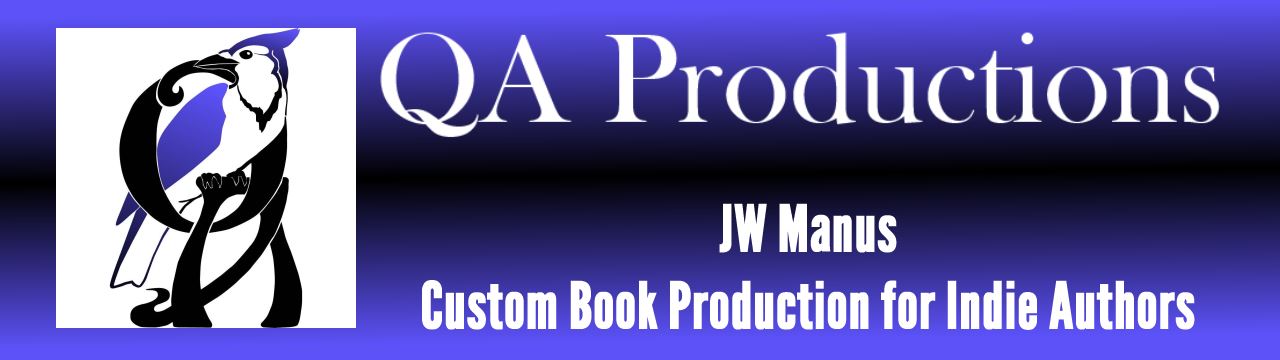

I have to admit this post is helpful except I can’t do any of the above. Or maybe I could but in my case there would be a slow learning curve. You’ve picked it up quickly, IMO.
Well, Julia, even if a writer has someone else formatting their ebooks, they can still keep file sizes in mind when writing. Just use the word count and try to keep each section (chapter, part) a manageable size. Readers will appreciate it.
Oh Jaye, good luck with me. I’m pretty dang useless as you well know…
I never knew. Sometimes I do get incredible lag times between page turns. Bugs the crap out of me. Now I know why. Thanks!
One thing that does help is removing books from your device. I get to the point where even short stories lag and I know it’s time to do some house cleaning. Oy.
I’m pretty good about that. But will go check to be sure. Thanks!
This is new information for me. I always learn new things from your blog!
What Margaret said! … thanks 😀
yep…I am with Widdershins. still can’t wait til end April
Thanks
Pingback: Top Picks Thursday 04-17-2014 | The Author Chronicles
Pingback: Crear un ebook - techleo
Reblogged this on Chris The Story Reading Ape's Meet New (to me) Authors Blog and commented:
Useful advice for authors – from an author 😀
I usually save each chapter individually as I write. Never thought about the implications of the whole ebook. Thanks for the info.
Reblogged this on THECROAK500.
Pingback: Tools and Resources for Creating Ebooks | Musings and Marvels
Pingback: Tools and Resources for Creating Ebooks
Pingback: Digital Pubbing - Tools and Resources for Creating Ebooks