A new way for me anyway. Not long ago I got my hands on Paul Salvette’s book, The eBook Design and Development Guide (link in the sidebar). I talked it up because it explained in plain English (mostly) the hows and whys of building a better ebook. Even though it intimidated me, I knew I had to try his method.
Well…
(Pardon my not using screenshots. I haven’t figured out how to capture screenshots off the Kindle Fire yet. The instructions I’ve seen require a little more… Anyhow.)
As per my usual knuckleheadtude, I picked for my maiden voyage a three-book omnibus. Go bold or go home, right? By the time I figured out I should have chosen an easier project, it was too late and I had no choice except to keep going forward.
This method is NOT for beginners. You need at least some experience with html and text editors. If, however, you are like me, knowing just enough to be dangerous and curious about how ebooks and ereading devices work, going through the steps to build an ebook this way will teach you plenty. I now have a much better understanding about what happens to files when they go through conversion and why some things work better than others and why some things fail.
The biggest difference between what I was doing before and what I did with this book is that before I was formatting the ebook and producing files that could be read on ereaders, but they were not complete ebooks. To make them complete they had to be run through a conversion program. What was missing on my end was a navigation guide and a toc.ncx. Ebooks, I’ve learned, have two tables of contents. The one the formatter creates while formatting and the toc.ncx which is the internal table of contents which is generated during conversion. Conversion also produces a navigation guide which is what makes, for instance, jumping from chapter to chapter possible. Why are there two tables of contents? I do not know. All I know is, I didn’t know how to make them before and I left it up to the conversion programs to do it for me. With this new (to me) method, I built my own navigation guide and toc.ncx. Now, if someone asks me to format a book that they intend to sell on their own site rather than through a distributor, I know how to do it.
What I appreciate most about Paul’s guide (other than being written in language I could understand or figure out–which often takes staring at the screen until, like magic-dot pictures, the answer slowly appears) is that he takes the time to explain what is happening and how things can go right or wrong depending upon which device the book will be read on. That’s valuable information, especially for a non-programmer. I spend a lot of time over on the w3schools.com site seeking answers to my problems, but what’s over there is geared for programmers and people who have skills and experiences that are foreign territory for me. Which means I do a lot of, “hmn, let’s try this and see what happens,” and sometimes I get the desired results and sometimes I don’t. When I can’t get the results I want, it’s a bear figuring out why. I also learned I’ve been making some parts of my formatting tasks overly complicated and much too hard.
As a bonus, on his website, BB eBooks, Paul has an area for developers with templates and guides. It’s a terrific resource.
If you’re like me, you know how to format an ebook, know some html, are comfortable working in a text editor and now you’re ready to kick it up a notch, the guide will take you through the process step-by-step. I recommend you read the entire book first so you get the overall picture of what it is you’re about to attempt. I took a lot of notes and used my whiteboard to help me keep track of such things as bookmarking navigation points and naming files. Since this method involves splitting up the main file into many smaller files, you will need to find a solid, simple way to name the files and keep track of them.
One area where I had serious trouble was in making the zip file. I could not get the recommended program to synch with my computer. That’s not the guide’s fault (I need to get my son over here to figure out why my computer disallows changing directories). So I cheated and copied my files into a .zip folder then changed the .zip designation to .epub. I don’t know if you’re supposed to do that, but it worked. I’m not comfortable with it because my computer sends me nasty grams when I do, but it did work.
Because I was building a book for the Kindle, I had to disregard some of the advice about line spacing. In the most recent update that Amazon did for Kindle devices, they changed the default font and apparently the line spacing and paragraph spacing defaults, too. I’ve noticed in some of the recent stories I’ve downloaded the text appears double-spaced and changing the line spacing on my Kindle takes it down, at the most, to a space and a half between lines. Plus, where before some extra leading between paragraphs made them look better, now the extra leading puts a noticeable gap between paragraphs. I don’t think that is happening on Nooks or other EPUB readers. It didn’t appear to be a problem on Calibre. So pay attention to line spacing when you’re building a book for the Kindle. Things have changed.
I also refrained from reducing the font size anywhere in the book because I don’t know if Amazon fixed the bug that squishes the font in older Kindles. Until I’m sure of that, no font reductions for Kindle.
Some of the touches I did for this book included moving the copyright page and table of contents to the back of the book so potential buyers can get a larger sample. Plus, because it’s a three-book omnibus, I placed a header at the beginning of each chapter with the title of individual book. Just to keep readers reminded of which book they are reading.
I love the way the book turned out. Despite being intimidated by the process, I learned some skills, gained a whole lot of understanding and ended up with a very nice looking ebook that is easy for readers to navigate. (I also learned some new cuss words, but I won’t go into that…)
Thank you, Paul.
If you want to check out my latest masterpiece, and some pretty good stories, too, it’s available now on Amazon.
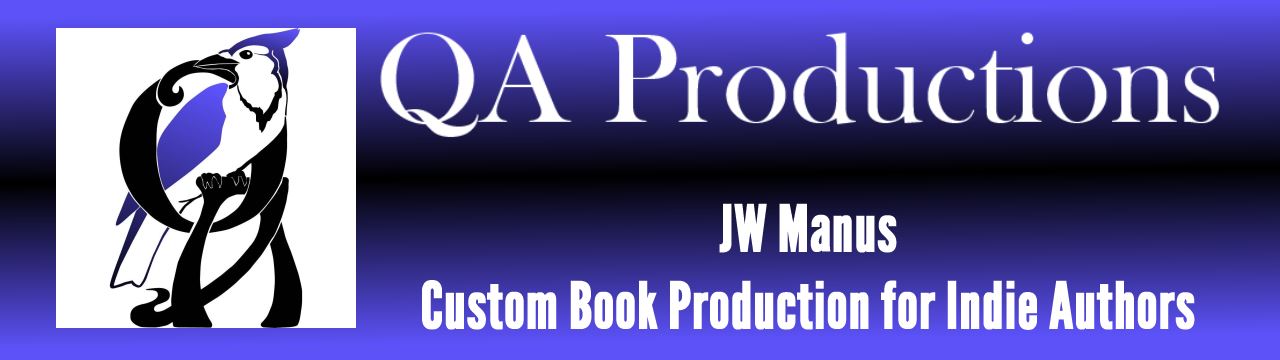
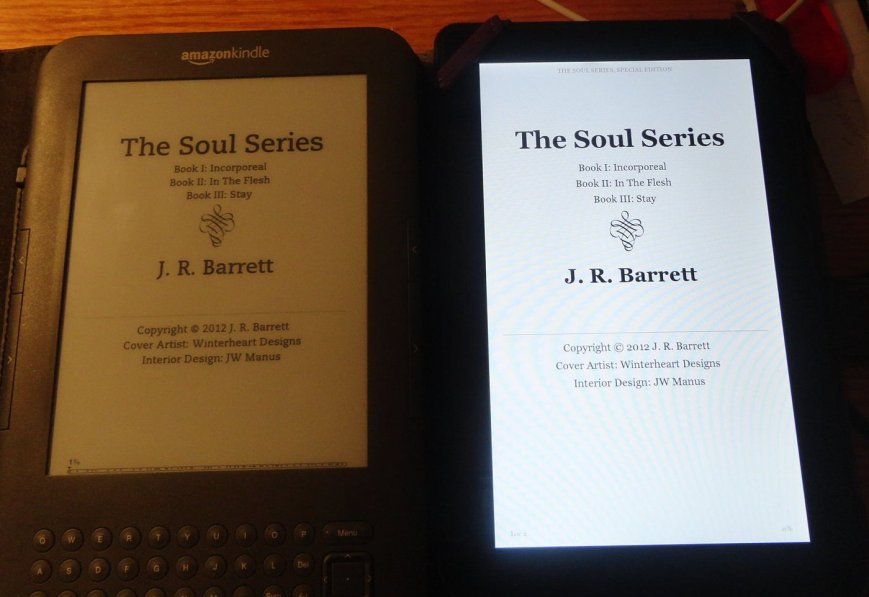
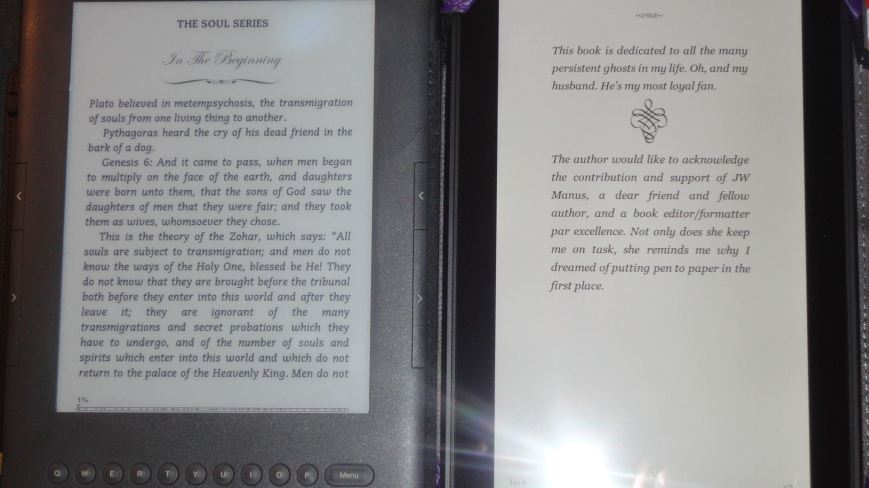
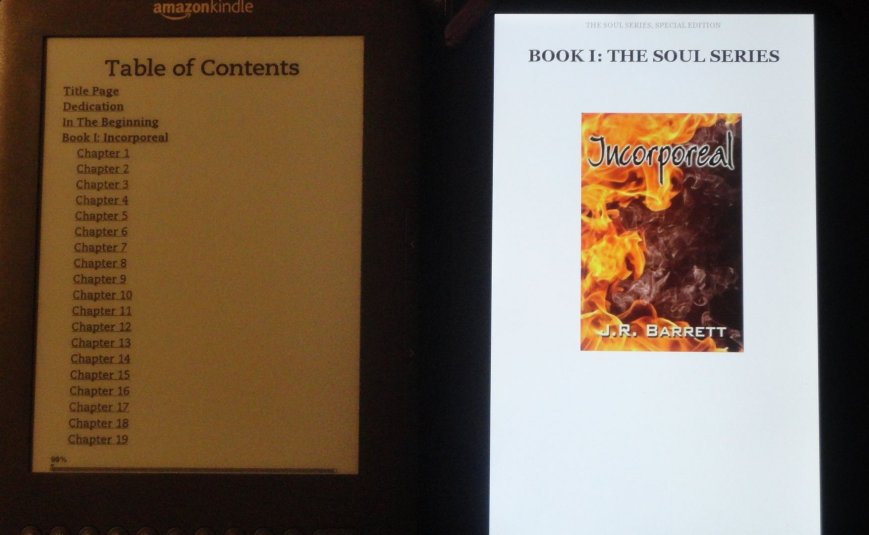

I cannot believe this is what you did for your birthday. Both my guilt over the amount of work you had to do on my behalf and my admiration for you (and the way you learn this stuff) has like, quadrupled, if that’s possible. Thank you, Jaye.
Don’t feel guilty. If I’m not cussing, I’m not having any fun. You’re welcome.
Jaye:
That’s great validation of your abilities and akills. Congratulations! I kind of know the feeling!
Thank you, Jon. That means a lot coming from a fellow obsessanator.
Looks great, Jaye. For the random indentations, try ensuring that you have text-indent: 0; in the declaration. If you have text-indent: 1.5em in your base p style, it will make any paragraph element with any class have that indent UNLESS you zero the text-indent. Thanks for the heads up on the line-spacing strangeness. It might be best not to mess with it on the Kindle style sheet.
That line spacing thing is something I had never seen until the latest update which was only a few weeks ago. Now a lot of the books on my Kindle appear to be double-spaced when I know for a fact they were not double-spaced before. Same thing with leading between paragraphs. I was in the habit of inserting a few points of leading just to give some breathing room between the paragraphs (I thought it looked nicer). Now anything other than 0 creates a big jump. So I’m back to zero there, too, and hope the default doesn’t lead books astray.
But I’m still using the extra line space and leading for EPUB. I can’t be positive that it works fine since I don’t have an ereader that uses EPUB, but it does look good on Calibre. And I have heard that iPads and iPhones squish the lines and paragraphs if they aren’t leaded. Shees.
Thank you, again. What I’ve learned from your guide is invaluable. You are currently my favorite resource.
One thing that is important to remember is that the latest update to the Kindle 3g enabled KF8. That means that every book you downloaded (to Larry the Kindle) since the update will come to you in KF8 format, not the old format. The workflow goes like this. The ebook formatter creates a file with Kindlegen and it gets uploaded to Amazon via KDP. That file includes both the old format and the KF8 format. When a user downloads the file, Amazon only downloads one of those formats. You are now getting the KF8 format on Larry where before you were getting the old format. Of course, all of this is totally transparent to the user.
If you are seeing problems with books you downloaded before the update, the “bug” is probably in the way the updated software displays the old format. If you are seeing the problem with books you downloaded after the update, the “bug” is probably in the way the updated software displays the KF8 format. In the latter case, the problem is that those books were never intended to be displayed on Larry with the KF8 format. Amazon really depends on the fact that the vast majority of their customers read a book and then never open it again. Smart formatters and publishers will be redownloading every book they’ve published through Amazon to check for errors like this. But I bet the number of people doing that is statistically indistinguishable from zero.
That’s good to know, William.
I intend to cycle back through projects and update. One thing that really really bothers me are those books that are “locked” into Helvetica font on the Kindle Fire. It’s not a pleasant font for reading and the inability to change it is going to annoy some readers.
I didn’t even read past the first paragraph. The pictures sold me.
I hope that was an affiliate link.
Hi, Gregory. No affiliate, alas. Dopey Colorado. pfft.
Wow – Jaye. It looks so professional. I can only hope to be able to emulate (or hire) you. 🙂
Thank you. You could definitely emulate, Nila. I’ve seen your work.
Jaye (and Paul):
I meant to also mention that I, too, have been going through Paul’s book with glee, highlighting lots of neat tips and suggestions (as well as making notes on things that don’t quite seem to gibe that I will bring to Paul’s attention OFF-LINE once I’ve finished the read). In fact, I think I’ve made more annotations in it than in anything else I’ve just read purely for fun. I just wish I knew where the annotations and highlights were stored so I could preserve them along with the book.
Thank you, Jaye, for recommending Paul’s book to me, and thank you, Paul, for sharing with me an ePub-formatted version gratis. We are all at out best when we freely share knowledge back and forth instead of hording it selfishly. Of course, nothin’ wrong with makin’ a buck or three, either. Good on you both!
I’ve never seen the fun in secret knowledge, Jon. Heh.
With the way things are right now, sharing knowledge is the only way any of us can make the kind of books we want to make. Anyone who hoards will find him/herself shut out of the loop.
Thanks, Jon. For the encouragement.
You know ‘ I Lurv Ya ‘ you know that right. I did try and get all the way through, I did, really I did and you and Jules are incredibly bright, beautiful and talented and I did try honest I did xxxxxxxxxxxxxxxxx
You’re so brave to charge forth into the world of romance, Tom. Smoochies!
Pingback: Connellymailbox » Blog Archive » Writing an Ebook That Will Impress Your Target Market