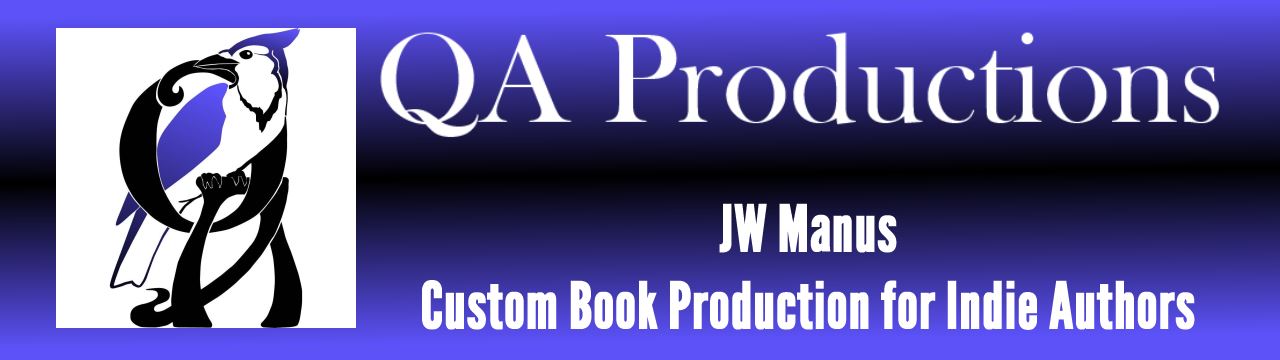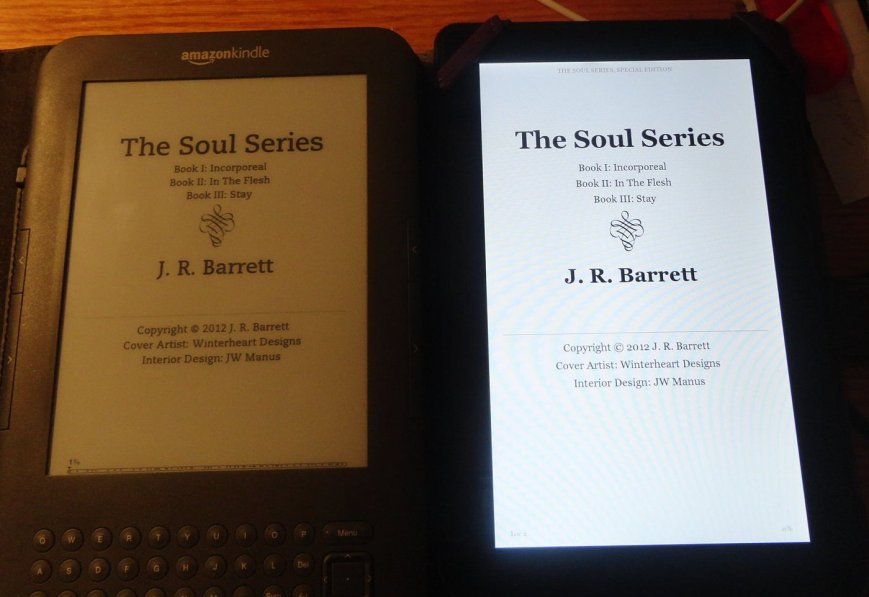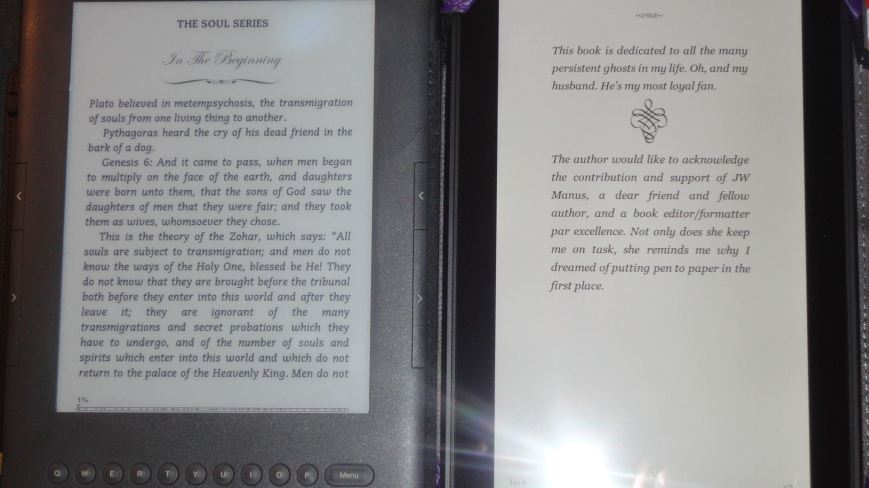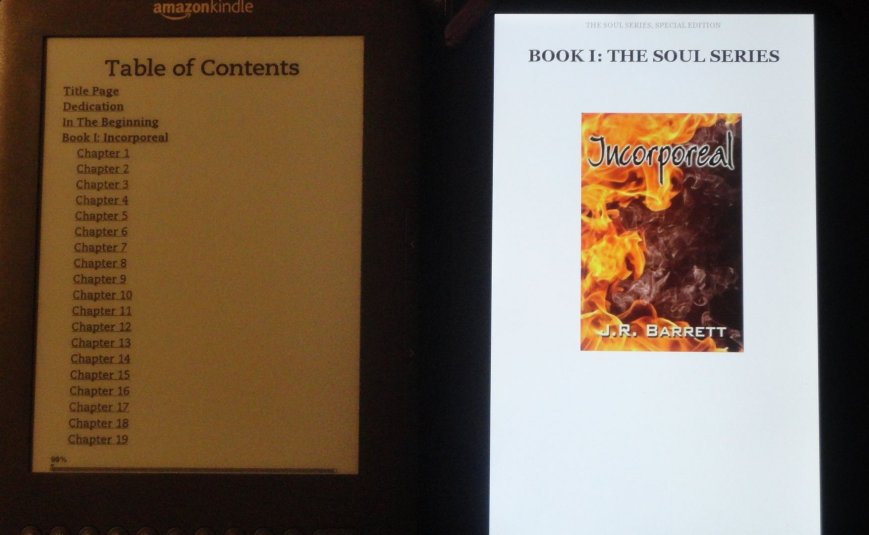I talk a lot about broken ebooks, but judging from the search terms that bring visitors to this site, I suspect many people do not know what I mean. Part of the confusion is because I am actually talking about Kindle books (and I should make myself clearer, sorry). Since I don’t own a Nook (and have never played with one), or an iPad or iPhone or Sony reader or magic toaster, I tend to judge ebooks by what shows up on my Kindle.
I suspect there are a lot of people who don’t own Kindles. Maybe one or two who’ve never even seen a Kindle.
Here is Amazon’s dirty little secret regarding its Kindle. As long the ebook is converted to either mobi or prc, the Kindle can read it. (I convert raw documents all the time since I prefer reading on my Kindle over manhandling reams of paper–I just run a Word doc through MobiPocket creator and load it up. I’ve done that with pdf files, too.) I don’t call those ebooks. A person who isn’t aware of how a Kindle actually works, might be unaware their ebook is broken–after all, Amazon let them upload it and reported no problems.
Now, the wise formatter will convert their ebook using KindleGen and check their work on the Kindle Previewer. Amazon just updated it and it has more options, include some font changing, so it’s more reliable now. To truly make sure the ebook works, it should be loaded on a device and run through its paces. People who produce a mobi file using Scrivener or convert a file in Caliber or MobiPocket or run a Word doc through the onsite converter at Amazon might end up with a broken ebook and not know it. (A kind reader might take pity and send you an email to let you know your book is broken, or they might return it for a refund, or–worst of all–they might decide your ebook is too unpleasant to read and not buy any more of your books.)
Pardon my less than stellar photography–here is what the menus look like on Kindles.
 The font sizes are pretty hard to screw up. There was a Kindle-induced bug that shrunk the font, forcing users with older Kindle models to have to greatly increase the font size in order to read. I think that bug was fixed. But I don’t think I’ve ever run into an ebook where the size can’t be changed. The fonts themselves can be changed.
The font sizes are pretty hard to screw up. There was a Kindle-induced bug that shrunk the font, forcing users with older Kindle models to have to greatly increase the font size in order to read. I think that bug was fixed. But I don’t think I’ve ever run into an ebook where the size can’t be changed. The fonts themselves can be changed.
- Keyboard: “regular” “condensed” and “sans serif.
- Paperwhite: Baskerville, Caecilia, Caecilia Condensed, Futura, Helvetica and Palatino
- Fire: Baskerville, Caecilia, Georgia, Palatino, and Helvetica
A common flaw is a locked font (usually in the ugliest choice). After looking at the html in ebooks that have “locked” fonts, I think what is happening is the producer, using a word processor, has defined a font the Kindle doesn’t recognize. So it displays in the closest match. But, since the font is defined, it can’t be changed.
Line spacing is an option on all models of Kindle. It’s a useful one and it’s also a common “break.” When I format a book in html I don’t mess with line spacing. I define the line height so my text isn’t squished, but that’s different than single-space, space-and-a-half and double space. Word has a really nasty habit of inserting a definition for line-spacing into the document that will override the user menu. Sometimes this is deliberate on the producer’s part, sometimes it is inadvertent because that’s just how Word rolls. In any case, it’s undesirable.
 Another common problem is when the margins don’t work. In the older Keyboard model the user can set how many words there are on a line (fewest, fewer and default) and on the Paperwhite and Fire they can set the margins to narrow, normal or wide. Breaks tend to happen when a producer using a word processor, Scrivener or InDesign justifies the text. Why this affects the margins, I don’t know, but it does.
Another common problem is when the margins don’t work. In the older Keyboard model the user can set how many words there are on a line (fewest, fewer and default) and on the Paperwhite and Fire they can set the margins to narrow, normal or wide. Breaks tend to happen when a producer using a word processor, Scrivener or InDesign justifies the text. Why this affects the margins, I don’t know, but it does.
The Fire allows the user to change the background color. White, sepia or black (sorry, Paul, but black? Oh, my eyes!). It’s a nifty feature, but there is a drawback.
 I apologize for the crappy photo, but if you look very closely at the graphic I circled in red you will see a white box around the graphic. For some odd reason Kindle does not recognize that background is transparent. It’s not a huge issue, but one I hope is soon addressed. Something to keep in mind when using graphic elements in your ebook.
I apologize for the crappy photo, but if you look very closely at the graphic I circled in red you will see a white box around the graphic. For some odd reason Kindle does not recognize that background is transparent. It’s not a huge issue, but one I hope is soon addressed. Something to keep in mind when using graphic elements in your ebook.
Speaking of graphics… Kindles can be read in landscape mode. The Paperwhite requires an ebook that is specifically coded to be read in landscape mode (such as comic panels or a children’s book–unless, there is some command I am too stupid to figure out and am just missing it) The Keyboard can be changed through the menu and the Fire by turning the device.
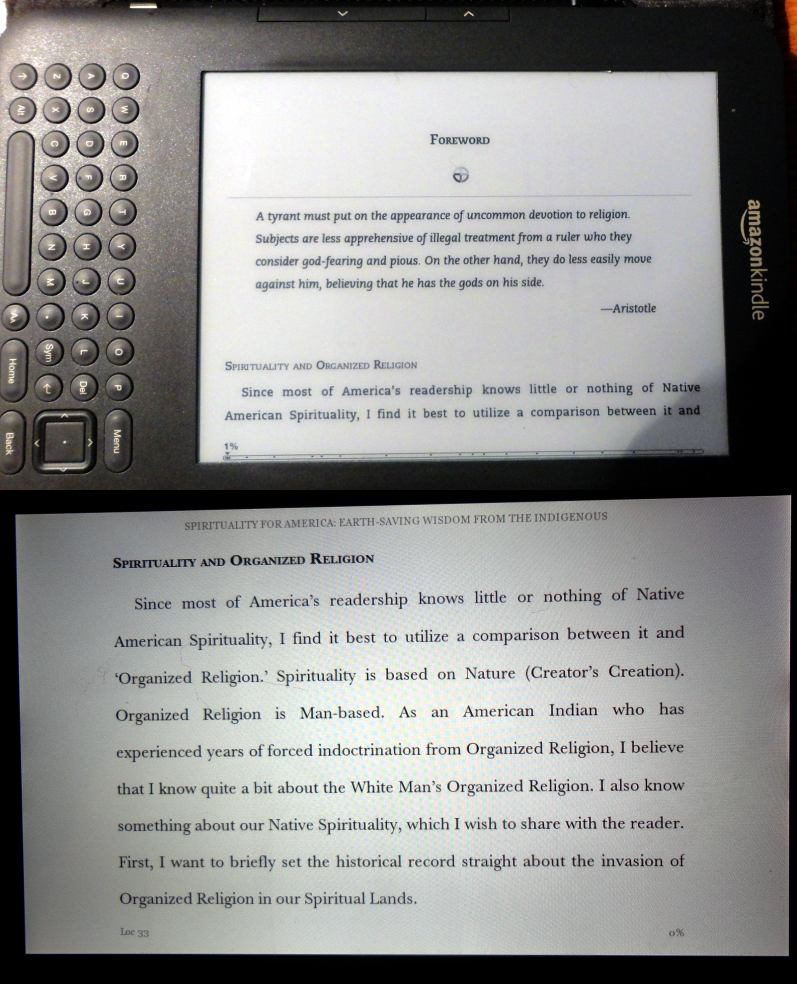 Landscape mode can have a significant effect on graphics, especially those that are sized to fit the portrait screen. What I do is size the graphics in percentages so that no matter what size the screen or if the book is being read in landscape mode, it will “shrink” or “expand” to fit the text.
Landscape mode can have a significant effect on graphics, especially those that are sized to fit the portrait screen. What I do is size the graphics in percentages so that no matter what size the screen or if the book is being read in landscape mode, it will “shrink” or “expand” to fit the text.
(I was reading a novel that had an interesting block graphic in the header. It looked great in portrait mode, but when I flipped it to landscape suddenly it was just a dumb looking box perched atop the text. Yikes!)
Another common problem is page break failure. The best I can tell (and I’m sure there are those smarter than I who will pop in and set me straight) this is a problem when a producer converts an EPUB file into a mobi file through Caliber. Why Caliber destroys the page breaks is anybody’s guess, but it often does.
So what is the poor ebook producer to do? Especially if you do not have a Kindle on which to test your files? (And this isn’t a slam against people who don’t have Kindles–I don’t have an ereader that uses EPUB files, so I’m playing guess and by golly, too. One advantage with EPUB files is that if my file is validated and I haven’t inserted any weird stuff that could override defaults, I’m fairly certain it will work properly. I’d love it if a Nook owner wrote a guest post about its features and common problems. Any takers?)
- Download the Kindle Previewer and use it. It’s not perfect and you can’t test ALL the device features, but it will give you a far better display than Caliber or even the previewer at Kindle Direct.
- If you use a word processor, Scrivener or InDesign be very careful with your style sheets. Do not justify the text. Leave the line spacing at single-space. Don’t get fancy with your margin settings. What YOU see is NOT what the end user will get.
- Experiment with graphic element sizes and use percentages (when possible) rather than fixed em or pixel sizes.
- Learn html and get away from using not-quite-right for ebooks programs.
So, now you know what I mean when I say “broken” ebooks. EPUB readers, what are the common problems you find?